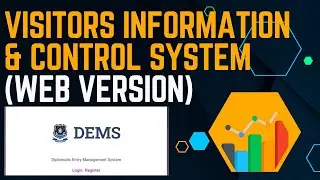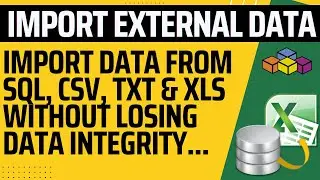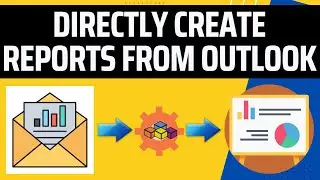Excel VBA Interactive Dashboard for Schedule / Calendar Display
Level Up Your Schedule with an Interactive Excel VBA Dashboard! (Video Description)
Tired of static calendars and cluttered schedules? Take control of your time with this powerful Excel VBA Dashboard that's fully customizable and interactive!
In this video, you'll learn:
Build a dynamic calendar that updates automatically with just a few clicks.
Visually highlight important events and appointments with color coding and conditional formatting.
Filter and search your schedule instantly to find exactly what you need.
Add charts and graphs to analyze your time usage and identify patterns.
Create custom buttons and menus for a user-friendly experience.
Learn valuable VBA programming tips to take your Excel skills to the next level.
Keywords: Excel VBA, Dashboard, Schedule, Calendar, Interactive, Time Management, Productivity, Appointments, Events, Color Coding, Conditional Formatting, Charts, Graphs, Customize, User-Friendly, Programming Tips, Gantt chart, resource management, project planning, personal schedule, business planner, task management, workflow optimization, data visualization, Excel tricks, VBA macros
Subscribe for more Excel VBA tutorials! Learn new skills and boost your productivity.
Hashtags: #excelvba #dashboard #schedule #calendar #interactive #timemanagement #productivity #appointments #events #colorcoding #conditionalformatting #charts #graphs #customize #userfriendly #programmingtips #exceltricks #vbamacros #ganttchart #resourcemanagement #projectplanning #personalschedule #businessplanner #taskmanagement #workflowoptimization #datavisualization