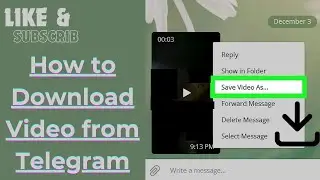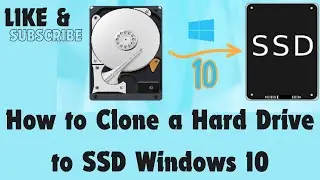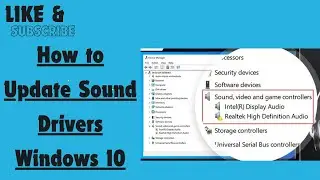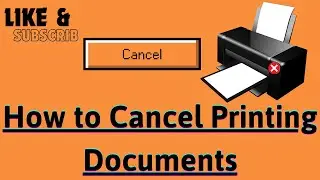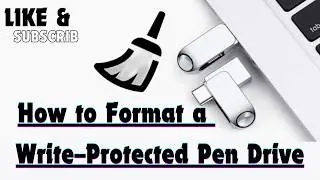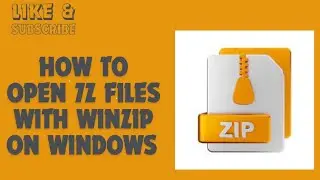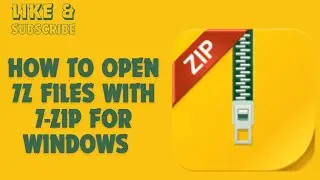How to Remove Chrome Remote Desktop on Windows
Chrome Remote Desktop is a remote desktop app that allows users to remotely control another computer. It is developed by Google and requires Google Chrome with Chrome Remote Desktop as an extension. It’s a good software to have, but if you’re concerned about your privacy and security, or you don’t use it, you may as well just remove it. Removing the software is relatively easy as it is just an extension to the Google Chrome browser.
1-Launch Google Chrome. Look for Google Chrome from your Start menu under All Programs. Click on it. The web browser will launch.
2-Access the Settings menu. Click on the button with three horizontal lines at the upper right corner. This will bring out a submenu. Look for "Settings" and click on it. The Settings page will load.
3-Click on the Extensions link from the left panel menu. The Extensions page will load. You can also directly go to this page by entering "chrome://extensions/" in the address field.
4-Remove Chrome Remote Desktop. Look for the extension and delete it by clicking on the trash can icon beside it. A Confirm Removal window will appear.
#windows #windows10 #remove #googlechrome #chromeextensions #remotedesktop#chromeremotedesktop #chromeremotedesktopapp #chromeremotedesktop好用欸 #chromeremotedesktopnotworking #chromeremotedesktopviachromeremotedesktop #howtoremove #windowseat #windows10 #windows11 #windows