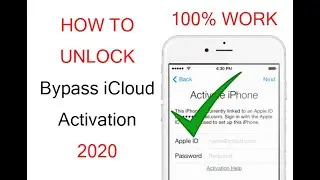How To Record Your Computer Screen |For Free 2021
How To Record Your Computer Screen - for Free 2021
To record screen using ‘Active Presenter’ software. you need to do 4 steps.
Step 1: Download the Active Presenter software.
Active Presenter is a software which you can use to record your screen.
So to download this software click here ➜ https://atomisystems.com/download/
Now you have 2 options to download which are completely free.
One is for Windows and the other one is for Mac.
Now download any one depending on your Operating System.
Once you’ve downloaded, you can go to the next step.
Step 2: Install the software on your computer.
Now open the downloaded file and install it on your computer.
Once you’ve installed you can go to the next step.
Step 3 : Record your screen using the software.
To record your screen, open your software and click ‘Record Video’.
Now you will get a toolbar which has multiple options in recording your screen.
You can use these options to choose the area, record audio and video along with your screen.
Once you’ve set everything, you can start recording.
And once the recording is done, it will be opened in the software where you can edit.
Now let’s go to the final step.
Step 4 : save the video file of your recording.
To make your recording into a video file, you need to export the video.
Once you’ve exported your video, you can view it.
So this is how you can record your screen using ‘Active Presenter’ software.
So now you know how to record your computer screen,
You can make it look better by editing it.
Active Presenter has some cool options like removing unwanted portions of the video, adding callouts, zoom-in & zoom-out, pan-up & pand-down etc…
And you can also save the edit as a project file and can access it anytime.
That’s it guys.
This is how you can record your computer screen for free.
For Suporting us Subscribe,Coment,Like and Share
/ nwsrepairs
#activepresenter #recordscreen #NWSrepairs
How to Remove Watermark From Movavi Video Editor Plus 2021
• Video
How To Log Out Facebook Account From PUBG & Add New Account 2021 (iOS devices)
• How To Log Out Facebook Account From ...
How to legally unlock iCloud Bypass,Simlock | Permanent Unlock iCloud Activation Lock 100%
• How to legally unlock iCloud Bypass,S...
How to Reset / Restore Iphone 8 plus | Factory Reset 2021
• How to Reset / Restore Iphone 8 plus ...
Unlock Passcode & iCloud Activation Lock 2020 ¦ 100% Working
• Unlock Passcode & iCloud Activation L...
How to Mirror Android Screen to PC |for free.
https://www.youtube.com/watch?v=AO6Hb...
How to replace iphone X back glass for first time.
• How to replace iphone X back glass fo...
Iphone X Screen Glass Replacement Tutorial.
• Iphone X Screen Glass Replacement Tut...


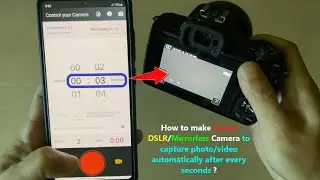
![[Commission Quest] Garcia's Paean: Easy Peasy (Forging Gears, Correctly)](https://images.videosashka.com/watch/EHkcmC5QCn0)


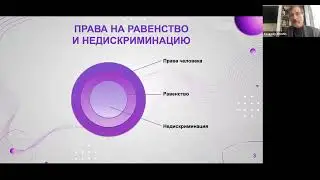
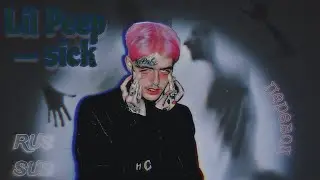


![How To Fix Error Copying Files From iPhone to Mac or Windows [The Device is Unreachable]](https://images.videosashka.com/watch/078WvzFcDAw)