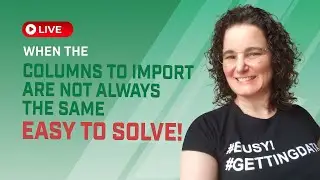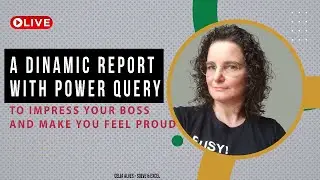Change loading destination from table to connection only
Did you load all the queries to tables in New sheets?
You didn't want any of those new sheets or tables?
Are you annoyed that you will have to change the loading destination to all
the queries one by one and delete all the sheets?
Hold on! There's a quicker way to solve that!
-Hold CTRL while selecting all sheets with query tables that you
do not want to load to tables.
-Now delete the selected sheets.
-Watch the loading destination change to Connection Only.
Learn how to set "connection only" as the default destination for all new queries:
Did you find this tip useful?
Learn how to automate your Excel Reports:
Celia Alves - Microsoft MVP & Certified Excel Expert,
Solutions Developer Solve & Excel Consulting -
LinkedIn:
Facebook:



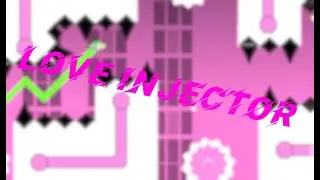




![[L0001] Excel Report Automation w/ Power Query and VBA - PART 1: ETL - Snap Reports](https://images.videosashka.com/watch/itMeSiu7aHQ)
![[L0002] Excel Report Automation w/ Power Query and VBA - PART 2: VBA - Snap Reports](https://images.videosashka.com/watch/4kiIdtL6B0E)
![[L0003] How to compare two data sets in Excel – Join Kind Types in Power Query | Excel Snap Reports](https://images.videosashka.com/watch/VuYV_Fnruts)
![Excel Table – One of the most important concepts in Excel [L0004]](https://images.videosashka.com/watch/1uCPPqbmQe8)
![I cannot automate My Excel Reporting Process - the process is too Complex | Snap Reports [L0005]](https://images.videosashka.com/watch/JWmpfQHBCuY)
![How to Automate an Excel Invoice Template | Snap Reports [L0006]](https://images.videosashka.com/watch/PBWUknSum-c)
![How to Refresh Power Query in Excel Protected Sheets | Excel Report Automation [L0007]](https://images.videosashka.com/watch/Vjgvc-o6gqs)