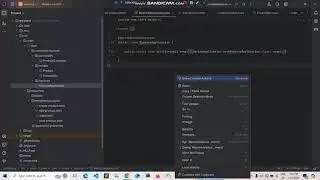How to Easily Fix AWS MySQL Workbench 'Failed to Connect' Issues!
In this tutorial, I’ll walk you through the process of fixing the 'Failed to Connect to Database' error in MySQL Workbench when trying to connect to an AWS RDS instance. The issue often arises when the database is not publicly accessible, or the security group settings aren’t correctly configured.
These are the 3 steps that we are going to take:
1.Make your AWS RDS MySQL instance publicly accessible to allow connections from outside the AWS network.
2.Modify the security group attached to your RDS instance to allow inbound traffic on port 3306 (the default MySQL port) from your IP address.
3.Update the necessary configuration settings to ensure smooth connectivity between MySQL Workbench and your AWS RDS database.
After these steps, you’ll have everything configured correctly to connect to your AWS RDS MySQL instance using MySQL Workbench without encountering the 'Failed to Connect' error.