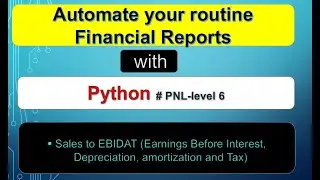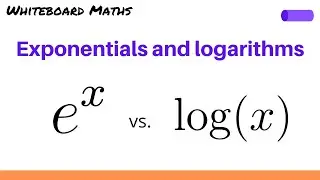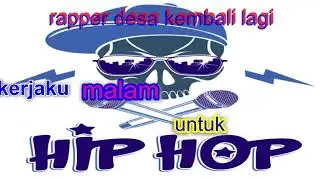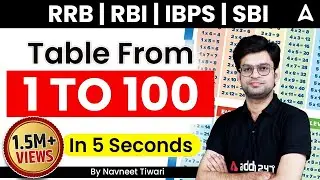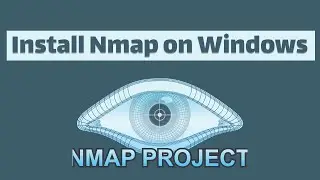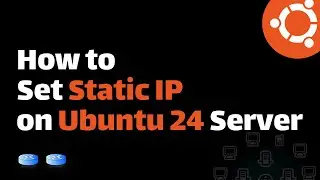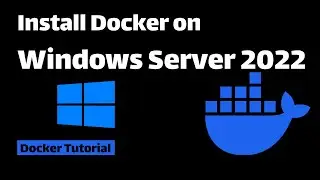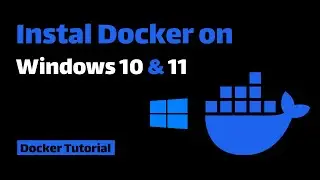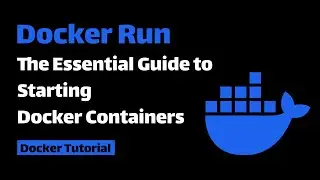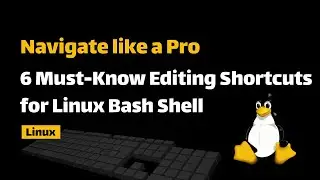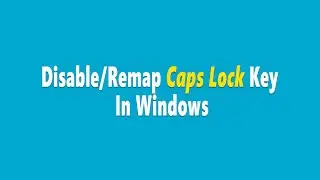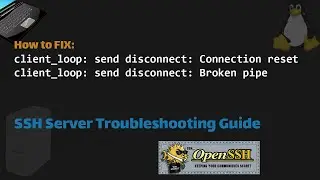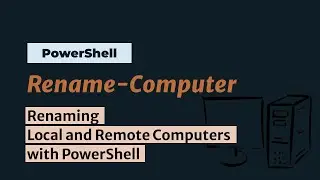How to Check if Virtualization Is Enabled in Windows 10 and Windows 11
Learn how to check and enable virtualization on your Windows 10/11 computer. This video will show you different ways to check if virtualization is turned on, and how to turn it on if it's not.
First, we'll look at the Task Manager, which is a simple way to check virtualization status.
Next, we'll check the System Information window, where you can find the 'Virtualization Enabled in Firmware' setting.
For those who prefer using commands, we'll show you how to check virtualization using Command Prompt and PowerShell.
Finally, we'll go into the BIOS settings to enable virtualization if it's not already turned on.
#windows #windows10 #windows11 #virtualization
You can find the commands here: https://www.configserverfirewall.com/...
Timestamp
00:00 - Intro
00:09 - Using Task Manager
00:19 - Using System Information window
00:34 - Using Command Prompt
00:50 - Using PowerShell
01:09 - Enabling Virtualization