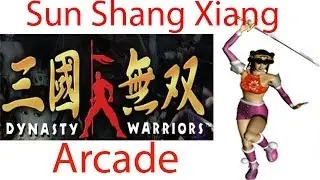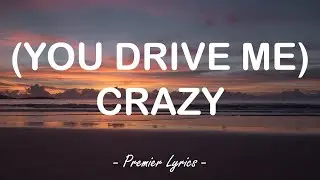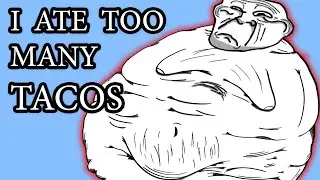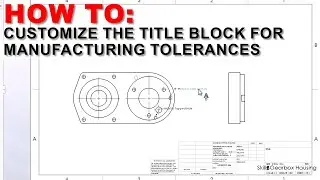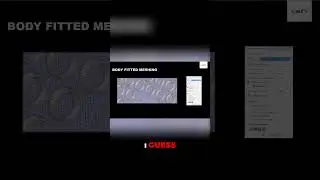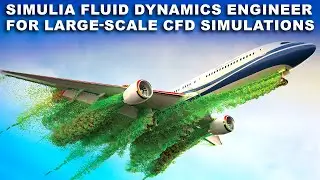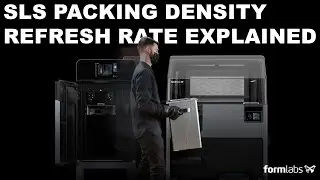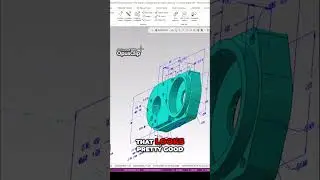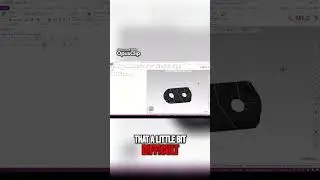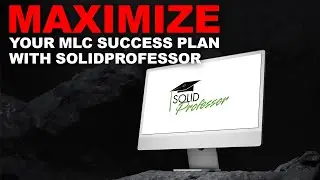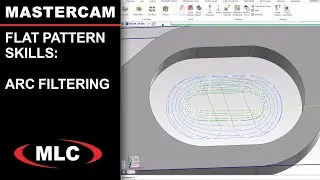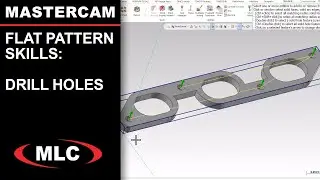How to Safely Remove Printed Parts - Markforged Desktop 3D Printer
Markforged desktop printers extrude plastic onto a print bed and build them up layer by layer. Glue is applied to the print bed to ensure a stiff and secure connection to the bed and an accurate final part. To safely remove the part without damaging it or the print bed, remove the bed and parts from the printer. Some parts can be removed easily by hand. If a part is securely bonded to the plate, the best orientation to scrape the part is against the floor, rested against your leg. Carefully slide the scraper under the part and work around the perimeter of the part until it is loosened enough to fall of or be pulled off. If the part still cannot be removed without damage, run the part under warm water but do not fully submerge the part or the print bed.