Escaping cPanel Email: Easy Cloud Switch with Cloudways
Tired of being tied to shared hosting because of your cPanel email? Discover how easy it is to switch to cloud hosting with Cloudways, without losing your email setup. This video guides you through the entire process of transitioning your email from a shared hosting environment to a powerful cloud solution.
Learn how to handle personal, transactional, and marketing emails with Cloudways' user-friendly tools and add-ons. Say goodbye to deliverability issues and hello to a more robust, scalable hosting solution for your WordPress site.
Try Cloudways today and get started on your journey to better hosting: https://links.clientamp.com/cloudways
Useful Links:
Rackspace DNS Settings: https://docs.rackspace.com/docs/set-u...
Rackspace Email Migration Guide: https://docs.rackspace.com/docs/migra...
Configuring Email Clients for Rackspace: https://support.cloudways.com/en/arti...
CloudFlare DMARC Management: https://developers.cloudflare.com/dma...
Other Relevant Videos:
My Cloudways Playlist: • Cloudways
My video about Paste on Setapp: • Is Setapp ACTUALLY worth it?
WordPress Plug-ins Mentioned:
Fluent SMTP Plugin: https://wordpress.org/plugins/fluent-...
Fluent CRM: https://profitable.tools/fluentcrm
Chapters:
00:00 - Intro
01:00 - Types of Email
03:42 - Creating a Mailbox on Rackspace
05:11 - Configuring DNS & Migrations
06:27 - Accessing Emails
07:44 - Transactional Email Setup
15:45 - Marketing Email Setup
18:28 - Conclusion
Follow:
Web: https://clientamp.com
Facebook: / daveswift
Twitter: / davidswift
Disclaimer: This video contains affiliate links. As an affiliate, I earn from qualifying purchases.



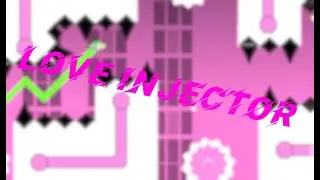










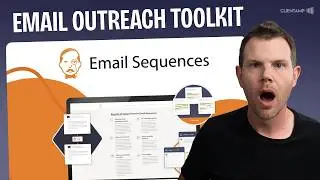



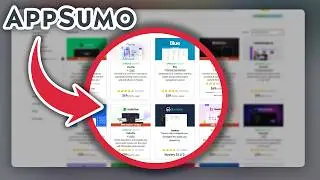












![NinjaPipe CRM Review: Promising Design, Puzzling Execution [AppSumo LTD]](https://images.videosashka.com/watch/E8Bqcr7ehfI)