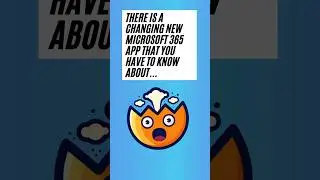How To Change a Power Apps Gallery Selected Item Color
This PowerApps tutorial for beginners titled “How To Change a Power Apps Gallery Selected Item Color” will demonstrate how to change color of selected item in gallery powerapps. Master the technique to change selected item in gallery powerapps and set gallery selected item color powerapps for a dynamic UI. Get insights on highlight selected item in gallery powerapps and highlight selected row in powerapps gallery. Understand how to highlight selected item in gallery powerapps, powerapps change color on select, and powerapps change gallery selected item color for user-friendly designs. This guide covers powerapps gallery change background color on select, managing powerapps gallery selected item, and powerapps gallery show selected item. Adjust powerapps selected gallery item color and find out How to highlight selected items in gallery powerapps? and if you can highlight the selected record in a Gallery. This tutorial will also answer the following question: Can you highlight the selected record in a Gallery?
DOWNLOAD THE FORMULAS USED IN THIS TUTORIAL HERE:
https://bit.ly/4a7IrFn
Timeline
0:00 – Start
0:10 - How to highlight selected item in gallery powerapps
2:19 - How to bold selected item font in gallery powerapps
#microsoft365 #powerapps #microsoft
MORE ABOUT ME
Become a Channel Member & Get Access To Awesome Perks:
https://bit.ly/3wEuXQq
❓Have a question❓ 📢 Want to promote your product or service on my channel or newsletter 📢 🎓 Looking for coaching or training 🎓 If so, get in touch 📧 with me here 🔗 https://academy.luigiiacobellis.com/c...
LETS BE FRIENDSI
🔔Instagram: / luigiiacobellis
🔔LinkedIn: / liacobe
🔔TikTok: / luigiiacobellis
🔔Website: https://academy.luigiiacobellis.com/
🔔Linktree: https://linktr.ee/Liacobellis
GOT A VIDEO IDEA? FILL OUT THIS FORM:
https://bit.ly/3yjEewm
📧
SOFTWARE THAT I USE TO CREATE MY YOUTUBE VIDEOS & CONTENT:
⭐ Screen Recording & Editing - Camtasia: https://bit.ly/3NmF9mf
⭐ Screenshots & Photo Editing - SnagIt: https://bit.ly/3NmF9mf
⭐ YouTube Thumbnails - Canva Pro: https://bit.ly/3nj1Rkx
⭐ Content Tracking - AirTable: https://bit.ly/3dYsV3H
⭐ Email Newsletter Creation - MailerLite: https://bit.ly/3ET6SYb
⭐ Mailing List Forms - ConvertKit: https://bit.ly/3xVD5ff
⭐ Social Media Scheduling - Later: https://bit.ly/3lgeCuW
⭐ VPN - ExpressVPN - 30 Days Free: https://bit.ly/3NmGUjl
⭐ Task Tracking - Trello: https://bit.ly/3xToX69
Note that I may earn a small commission at no additional cost to you from purchases made using these links.