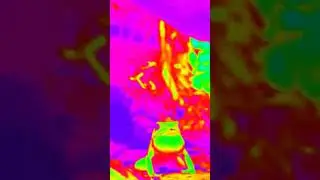Metro-Goldwyn-Mayer 2021 logo (Blender Version)
-PLEASE READ DESCRIPTION VERY CAREFULLY BEFORE COMMENTING-
NOTE: NOT FOR SPAM BOTS, PORN BOTS OR SCAM BOTS!
In honor to celebrate LogoManSeva's birthday (on July 10th), here's my Blender edition of the 2021 MGM logo, in widescreen format. First of all, I made two parts of the 2021 MGM Blender logo. First part was the black filmstrip with golden yellow holes, and golden text. Unfortunately, I can't make bypass holes, so the camera pans upward to more holes, before zooming out, showing "ART FOR ART'S SAKE", but because the camera zooms out, I insert locations & rotations & scales to keep each word stay onto the film ribbon. And because Leo the Lion has upgraded to his own new version, I removed the mesh footage, add the circle, choose "Edit Mode", press "F" to fill the whole circle, choose "Object Mode" and add the green color, but the logo name, two words ("TRADE & MARK"), Registered Punctuation, the reef & mask are removed. Though the camera zooms out as the film ribbon with words are now onto the mid-center. Now, the second part is the same, but this time, the golden film ribbon with black holes and black words, saying in Latin phrase, "ARS GRATIA ARTIS", I removed the mesh footage, add the circle, choose "Edit Mode", press "F" to fill the whole circle, choose "Object Mode" and add the green color. I add trasnparency to two words (TRADE & MARK) & Registered Punctuation, changed the reef & mask to from gold to black (before fading to gold). Now, the logo name "Metro Goldwyn Mayer" (in its own display font) zooms out, but I add another spotlight for the logo name. And the camera zooms out as the whole logo is now in the mid-center. I rendered everything into video files, two of them. And, so, I import both videos (with real logo), choose "Chroma Keyer" (on both rendered videos) to remove green (but not to remove black), trim both into one video part, chose "Linear Wipe" transitions, just like the real logo. Now, Leo the Lion has shown, though I panned and zoomed this Leo. And I choose "Brightness & Contrast" to fade out to black at the end of the video. Now, I rendered everything into a video file with Vegas Pro.
Inspired by and special thanks to Blender Buddies (including Ethan James Tilton, SuperMarioJustin4 & LogoManSeva) and logo remake users (including Demetrius Scott, gman1290 and SLN! Media Group).
Credits (and apologies) to LogoManSeva (for some of his own MGM models and the remastered footage of Leo the Lion).
Made with Blender 2.79 and MAGIX Vegas Pro 14.
The content shown in this video hasn't owned by any of us or all of us (even though they're in remastered edition). All rights goes to the original owners of the content shown in this video. This is being uploaded for preservation and entertainment purposes only. Copyright Disclaimer Under Section 107 of the Copyright Act 1976 (celebrating 45th anniversary), allowance is made for "fair use" purposes such as criticism, comment, news reporting, teaching, scholarship, and research. Fair use is a use permitted by copyright statute that might otherwise be infringing. Non-profit, educational or personal use tips the balance in favor of fair use.
©2021 MMS Communications, A Verizon Affiliates Company.
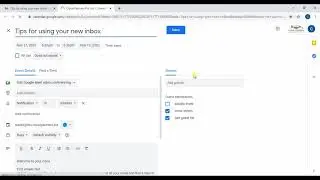




![Hannibal [Уилл Грэм] Я не могу так как ты](https://images.videosashka.com/watch/ZK2BIcQ8KCo)