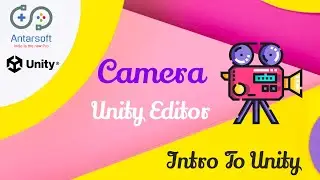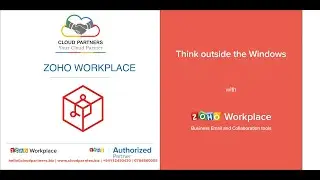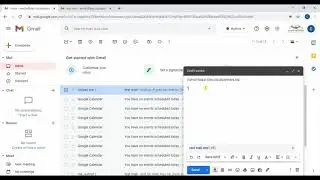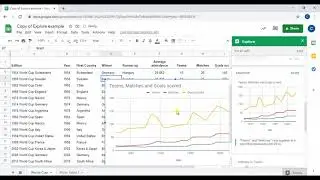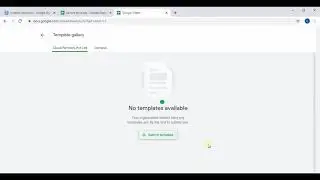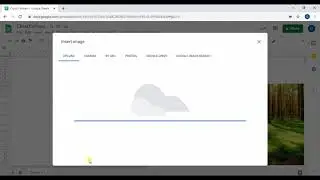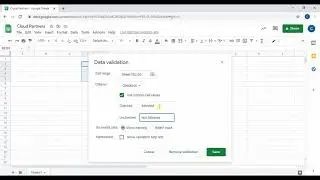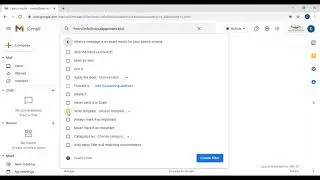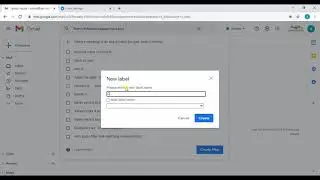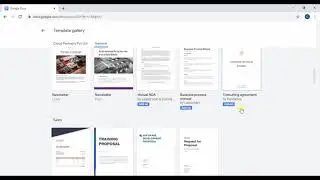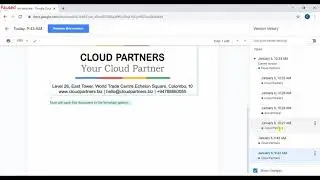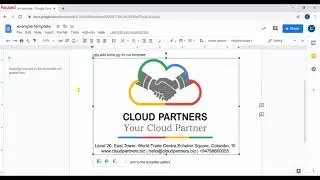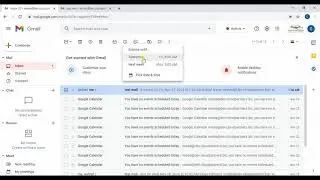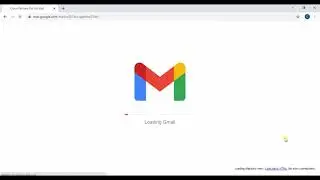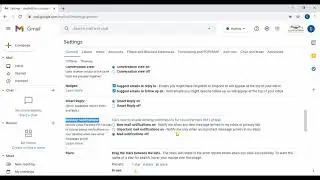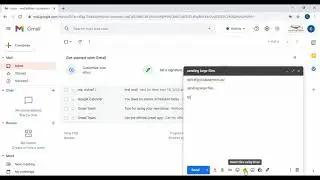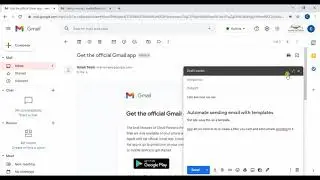How to create events right from your Gmail inbox
When you receive email with dates or times, add them as Google Calendar events without leaving your inbox.
1. In Gmail, open the email.
2. At the top, in the header below the search bar, click More - Create event.
3. Add details to your new event and click Save.