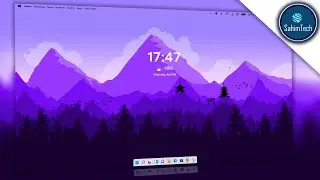Remove Objects from a Photo in Photoshop
Remove any object or subject from an image easily in Adobe Photoshop using just 3 tools!
➖➖➖➖➖➖➖➖➖➖➖➖➖➖➖➖
⌛ Time Stamps:
0:00 Intro
0:15 Load the Image
0:26 Object Selection tool
0:49 Fix the Selection if needed
1:18 Expand the Selection
1:29 Content-Aware Fill
1:54 Tool in action
2:26 Fix Tweaks
2:52 Closing words
➖➖➖➖➖➖➖➖➖➖➖➖➖➖➖➖
© Credits:
Image used: https://www.pexels.com/photo/surfers-...
Video used: https://www.pexels.com/video/series-o...
➖➖➖➖➖➖➖➖➖➖➖➖➖➖➖➖
⚙️ My Channel: / sahimtech
🔔 SUBSCRIBE!: http://www.youtube.com/SahimTech?sub_...
➖➖➖➖➖➖➖➖➖➖➖➖➖➖➖➖
📝Any Queries or Suggestions? Fill out his form!:
https://forms.gle/yTcysxrsdJQzVRQo7
➖➖➖➖➖➖➖➖➖➖➖➖➖➖➖➖
📧 Email me if you have any issues:
[email protected]
➖➖➖➖➖➖➖➖➖➖➖➖➖➖➖➖
Song: Jarico & Vlad Gluschenko - Weekend (Vlog No Copyright Music)
Music promoted by Vlog No Copyright Music.
Video Link: • Video
➖➖➖➖➖➖➖➖➖➖➖➖➖➖➖➖
🏷️ Tags:
#Photoshop #Removeobject #Sahimtech
➖➖➖➖➖➖➖➖➖➖➖➖➖➖➖➖
😊 Thank You!
┌─┐ ─┐
│▒│ /▒/
│▒│/▒/
│▒ /▒/─┬─┐
│▒│▒|▒│▒│
┌┴─┴─┐-┘─┘ Peace Out
│▒┌──┘▒▒▒│
└┐▒▒▒▒▒▒┌┘
└┐▒▒▒▒┌┘
(SahimTech)

![[FREE] SLIMESITO x BEEZYB TYPE BEAT 2022 -](https://images.videosashka.com/watch/1EoTITwenvE)