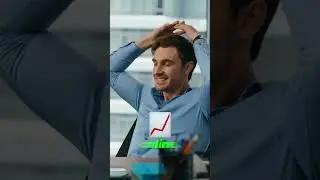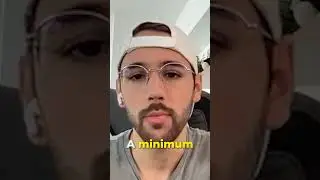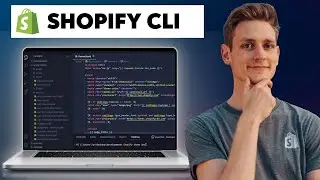How to Automate Your Shopify Store Using Shopify Flow
Learn how to automate tasks and workflows using Shopify Flow's low-code editor
⭐ Shopify Editions Page 2024
--------------------------------------------------------------------------
https://www.shopify.com/editions?utm_...
► Offers & Help
--------------------------------------------------------------------------
🌟Learn the JavaScript side of Shopify Development:
https://codingwithjan.com/javascript
👨🎓Learn Shopify Development from Scratch:
https://www.codingwithjan.com/develop...
👨💻Find a reliable Developer for your project:
https://www.codingwithjan.com/hire-a-...
► Contact
--------------------------------------------------------------------------
🌐 Website
https://codingwithjan.com
🤝 LinkedIn
/ jan-frey
► Resources
--------------------------------------------------------------------------
Shopify Flow App
https://apps.shopify.com/flow
Shopify Flow Documentation
https://help.shopify.com/en/manual/sh...
Shopify Flow Run-Code Action:
https://help.shopify.com/en/manual/sh...
Timestamps
00:00 Today's Video
00:18 What is Shopify Flow?
01:30 What things can be automated?
02:32 Building a New Workflow from Scratch
10:12 Shopify Editions - The New Run Code Action
16:45 Outro
https://codingwithjan.com
🔍 SEO Description
--------------------------------------------------------------------------
This video covers how to create automations using Shopify Flow.
At a high level, Flow is a low-code automation platform, that lets build custom workflows and automate tasks right in the admin dashboard. We're starting the video by exploring the different components of Shopify Flow, which can be divided into triggers, conditions, and actions. Combining these different components allows for building a variety of different solutions across a Store. From simple operations to multi-step workflows that connect with your apps, Flow gives you the flexibility to automate repetitive tasks, so you can focus on your business.