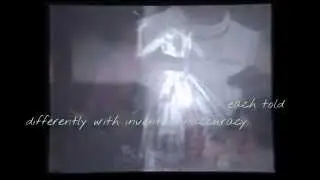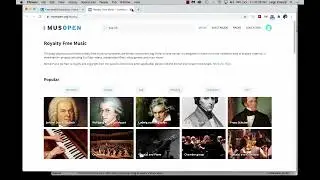Canvas grading annotations (pertains to any class)
There are two types of comments in Canvas an instructor can leave:
1) Regular typed comments that appear in the Grades link of your Canvas page when you click the comment bubble icon
2) Inline written or illustrated feedback that can be annotated directly onto a Canvas-submitted text document or PDF. This is less intuitive to find, so this video shows you where to find annotated feedback if the instructor leaves any.
**This video uses the instructor's fake student account in a specific class, but this instruction pertains to any Canvas class at MiraCosta College.