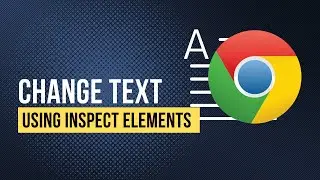How to Pin and Unpin Extensions from the Chrome Toolbar (Simple Tutorial For Beginners)
This is a video tutorial where you learn how to pin and unpin extensions from your Google Chrome toolbar. Also, watch the latest Google Chrome tutorial here 👉 - • How To Turn Google SafeSearch On And ...
✷ Join the Growtharo Alert - https://bit.ly/4eFxNZP
And learn how to create faceless income on your own terms.
What You Learn in This Video:
Learn how to easily pin and unpin extensions from your Chrome toolbar in this simple, step-by-step tutorial for beginners. Discover quick tips to customize your browser and keep your favorite extensions within easy reach. This guide is perfect for anyone looking to streamline their Chrome experience without any technical hassle. Watch now to manage your extensions like a pro in just a few minutes! Don’t forget to like, comment, and subscribe for more helpful Chrome tips and tricks.
🛠️ Tools You Should Know:
✅ Kittl - Create Beautiful Designs for POD
► Click here: http://bit.ly/3g1vfMo
✅ AI Text-to-Speech
► ElevenLabs - https://bit.ly/3TRYK4l
► WellSaid - https://bit.ly/3CwNcdl
► Murf - https://bit.ly/3D9qeco
✅ AI Image Generators
► CF Spark - https://bit.ly/3xfLkGd
✅ AI Video Editing
► Pictory - https://bit.ly/3cezem8
✅ Newsletter Platfrom
► Beehiiv - https://bit.ly/48chHE1
✅ Other Tools
► Notion AI - https://bit.ly/3p6cXht
-------------------------------------------------------------------
#Windows #Techtutorial #Windows10 #Google #Chrome #GoogleChrome
Chapters
==========
0:00 - Intro
0:21 - Pin and unpin extension in Chrome
-------------------------------------------------------------------
Playlists
► Windows Tutorials - • Windows Tutorials
► Google Chrome Tutorials - • Google Chrome Tutorials
► Most popular videos - • Most Popular on Piqarian
DISCLAIMER
==========
This page contains affiliate links to products. We may receive a commission for purchases made through these links at no additional cost to you.


![HOW TO GET FISHMAN KARATE + SHOWCASE! [SQUARE PIECE]](https://images.videosashka.com/watch/hYK8KdZ8dW4)