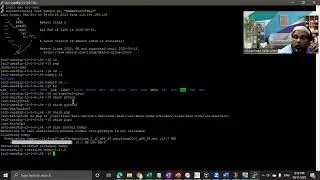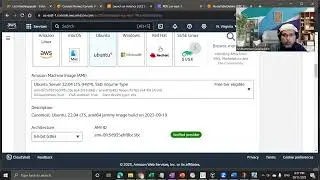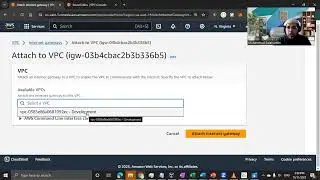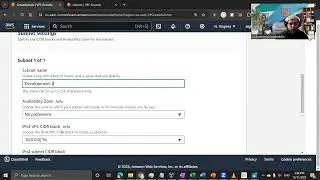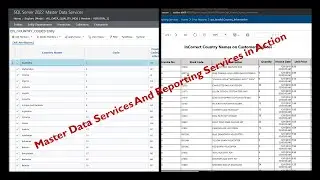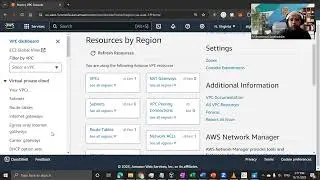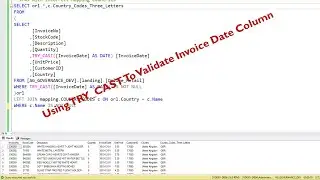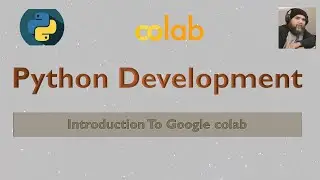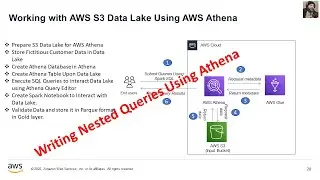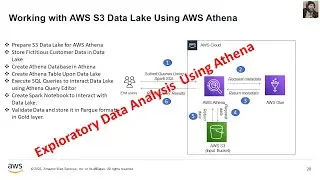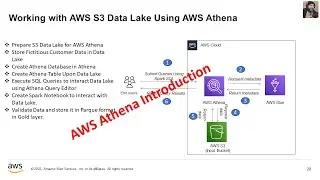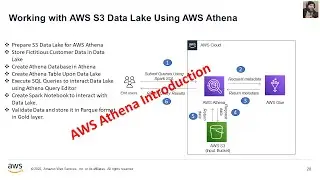Resolving the Azure Greyout Issue in Visual Studio 2022
Resolving the Azure Greyout Issue in Visual Studio 2022
If you've encountered the frustrating scenario where your Azure features appear grayed out and unresponsive in Visual Studio 2022, you're not alone. This issue can hinder your productivity and slow down your development tasks. But don't worry, there are steps you can take to address this problem and get your Azure integration back on track.
In this guide, we'll walk you through a series of troubleshooting steps to identify and resolve the Azure greyout problem in Visual Studio 2022. We'll explore potential causes, offer practical solutions, and provide tips to prevent this issue from recurring in the future. By the end of this tutorial, you'll be equipped to work seamlessly with Azure services in Visual Studio 2022, ensuring that your development projects run smoothly and efficiently.
You need SSISAzureFeaturePack for SQL Server 2022 which can be downloaded using following link.
https://learn.microsoft.com/en-us/sql...