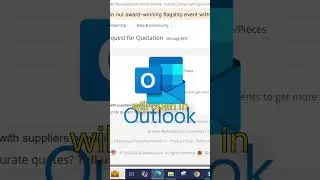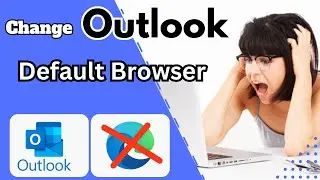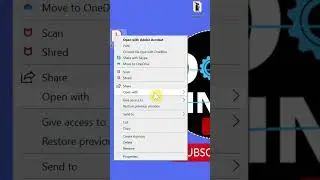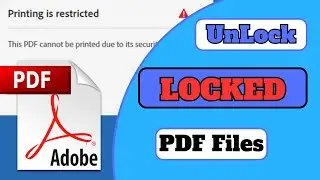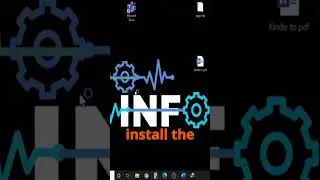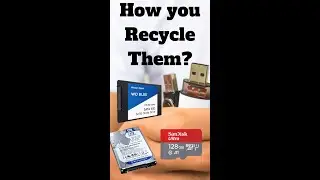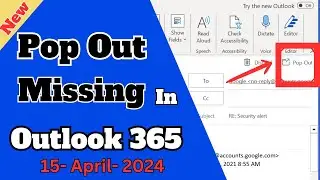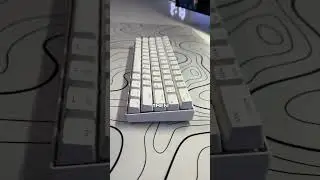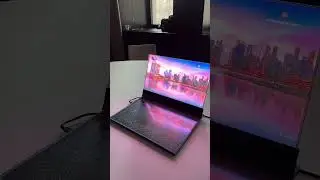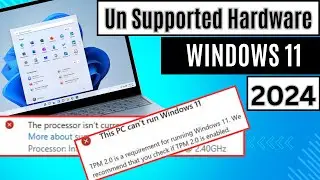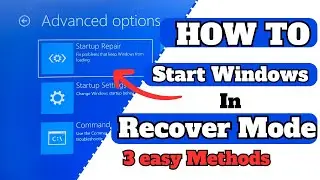How To Set Adobe Acrobat as the default PDF reader in Windows 10
#Adobe #PDF #DoInfo
yes, I know most of us have experienced this when you open a pdf file it opens in internet explorer or in Microsoft edge or in google chrome rather than Adobe Reader. so, in this video, I will show you three different methods you can set Adobe Acrobat Reader as your default app in windows 10 and windows 11.
To Set Adobe Reader as Default Pdf Viewer in Windows 10, follow these steps:
Open “Windows Settings” – then click “App” – then click “Default Apps” – then click the link “Choose default apps by file type”.
In the new page, locate the file type named “.pdf” and then click on the current app for opening that file, then choose “Adobe Reader” from the list available.
This video will be an answer for your queries like:
How to change pdf opening in Microsoft Edge?
How to change pdf opening to Adobe Reader?
How to Open pdf in Acrobat Reader?
How to change default pdf viewer?
How to stop opening PDF in Microsoft Edge?
How to fix pdf files opening in Microsoft Edge?
We hope this method will help you...! Please let’s know your experience with this information. Thank you for watching this video by #DoInfo... Don’t forget to like this video and subscribe our channel for our latest updates. Thank you!
P