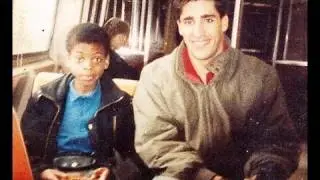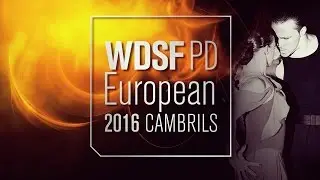Float Input In Python | LECT 6
How to use float input in python? Exploring Floating-Point Numbers in Python: Input and Type Conversion"
Floating point is a number that has two parts: a decimal part and a fraction part that is after the decimal point. In this lecture we are going to take the floating point as the input from the user in our program.
Floating-point numbers are a fundamental concept in programming, representing real numbers with both a whole part and a fraction part. In this tutorial, we will delve into the world of floating-point numbers in Python, specifically focusing on taking floating-point input from users and understanding the type conversion using the float() function.
1. Introduction to Floating-Point Numbers: Before we dive into Python, let's briefly understand what floating-point numbers are. A floating-point number consists of two parts: the integer part (before the decimal point) and the fractional part (after the decimal point).
2. Taking Floating-Point Input in Python: Python provides a straightforward way to accept floating-point input from users. We can use the input() function to collect user input as a string, and then we can convert it into a floating-point number using the float() function. Here's an example:
user_input = input("Enter a floating-point number: ") floating_point_number = float(user_input)
This code snippet prompts the user to enter a floating-point number, stores it as a string in user_input, and then converts it into a floating-point number, storing it in floating_point_number.
3. Type Conversion with float(): The float() function in Python is a versatile tool for type conversion. It takes an argument (usually a string or integer) and converts it into a floating-point number. For example:
integer_number = 42 float_number = float(integer_number)
Here, we've taken an integer 42 and converted it into a floating-point number, resulting in 42.0.
4. The Float Data Type: In Python, floating-point numbers belong to the float data type. This data type is used to represent real numbers and is essential for calculations involving precision, such as scientific computations and financial calculations.
5. Handling Errors: When working with user input, it's crucial to handle potential errors gracefully. If a user enters something that cannot be converted into a floating-point number, Python will raise a ValueError exception.
try: user_input = input("Enter a floating-point number: ") floating_point_number = float(user_input) print("You entered:", floating_point_number) except ValueError: print("Invalid input. Please enter a valid floating-point number.")
6. Practical Applications: Understanding floating-point numbers and their input is crucial for various real-world applications:
• Scientific Calculations: Scientists and researchers often work with floating-point numbers to model and analyze natural phenomena.
• Financial Calculations: Financial analysts use floating-point numbers to calculate interest, investments, and financial projections.
• Game Development: Game programmers use floating-point numbers to represent coordinates, velocities, and physics simulations.
• Data Analysis: Data scientists work with floating-point numbers when analyzing datasets, performing statistical analyses, and creating data visualizations.
7. Conclusion: In this tutorial, we've explored the world of floating-point numbers in Python, focusing on taking user input and performing type conversion using the float() function. We've also emphasized the importance of error handling when working with user input.
Floating-point numbers are a fundamental concept in programming, enabling us to work with real numbers and perform precise calculations. As you continue your Python journey, remember that mastering floating-point numbers will be essential for a wide range of applications, from scientific research to financial analysis and beyond.
So go ahead, experiment with floating-point numbers, and start building Python programs that harness the power of real numbers. Whether you're a beginner or an experienced programmer, understanding floating-point numbers will open up new possibilities in your coding adventures. Happy coding!
#python #pythonprogramming #pythontutorial #python3 #datascience #ml #python4you #python4 #rehanblogger #viral #trending #floatinput #float
People also search for these keywords:
python, python float, python input, python tutorial, python float type, learn python, input, float, python programming, python float nan, python float inf, python float range, python float to int, user input in python, python get float input, python float function, python float to string, get float input in python, float get input in python, python float precision, python for beginners, input python, python floats, int input python, python input list
how to take multiple float input in python
float in python
float(input())
float in python example
float input in c