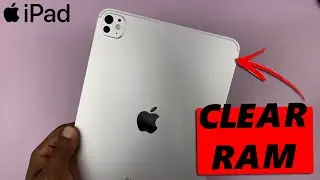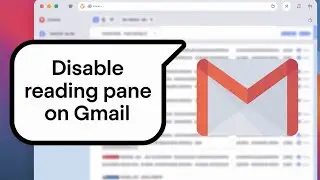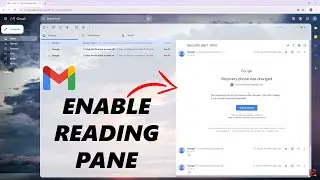How To Change Always ON Display Clock Style On Samsung Galaxy A55 5G
Learn How To Change Always ON Display Clock Style On Samsung Galaxy A55 5G.
Read: https://www.webproeducation.org/how-t...
In this tutorial, we'll show you how to customize the Always On Display (AOD) clock style on your Samsung Galaxy A55 5G. The AOD feature allows you to glance at important information on your screen without fully waking up your device, and changing the clock style adds a personal touch to your phone's display.
Follow along with our step-by-step guide to learn how to navigate your Galaxy A55's settings menu and discover the various clock styles available for your Always On Display. Whether you prefer a digital or analog clock, or want to explore other customization options, we've got you covered!
How To Change Always ON Display Clock Style On Samsung Galaxy A55 5G
1. Open the Settings app. Select Lock screen & AOD and choose Edit Lock screen. This will allow you to enter the lock screen editing menu.
2. Then, tap on your current clock style and choose from the different options you're given. Different clock styles ma also include changes in color as well as font style.
3. When you're finished, tap on Done to save and apply the changes.
Samsung Galaxy A15 (Not final link) : https://amzn.to/48Mas5A
Samsung Galaxy A05 (Unlocked) : https://amzn.to/3uaivK7
Samsung Galaxy S24 Ultra (Factory Unlocked): https://amzn.to/3UprMJi
Samsung Galaxy A25 5G, Factory Unlocked GSM: https://amzn.to/3wKYjQe
----My Gear for Youtube videos----
Main Camera (iPhone 13 pro): https://amzn.to/3GZztve
Tripod: https://amzn.to/35acqRa
Cell Phone Tripod Adapter: https://amzn.to/3v3wFuI
Lights: https://amzn.to/3vkoGK7
As full disclosure, I use affiliate links on this channel and purchasing through these links earns me a small commission. The price you pay will be the same!
Website: https://www.webproeducation.org
Facebook: / webproeducation.org
Twitter: / webpro_e
Instagram: / webproeducation