How to Enable / Disable Dark Mode in Google Chrome | Definite Solutions
In this video you will learn, how to Enable Dark Mode in Google Chrome;
Chrome has a built-in option that will enable dark mode, even when the normal system-wide dark mode option not in effect. It will also force Chrome into dark mode even if Windows 10’s default app mode is set to “light.”
To activate this mode, follow the steps shown below:
1. Right click on Google Chrome shortcut located at the desktop, then click on properties
2. Now go to Target box and then take cursor to the end
3. type --force-dark-mode
4. Now click APPLY and OK
Now open your Google Chrome and enjoy DARK MODE.
#EnableDarkModeChrome #EnableDarkMode #DarkModeGoogleChrome
Like our Facebook Page:
/ definitesolution
Subscribe our Youtube Channel:
/ definitesolution




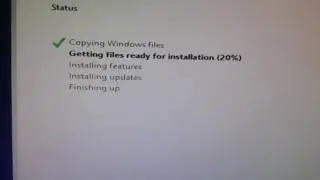





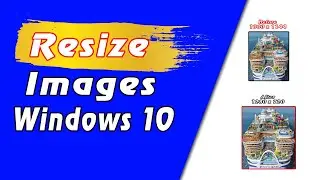
![7 Ways to Open File Explorer in Windows 10 [Tutorial] | Definite Solutions](https://images.videosashka.com/watch/MD6efeNM7g4)







