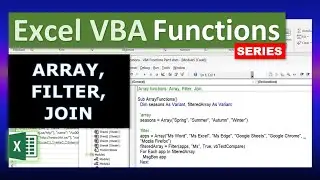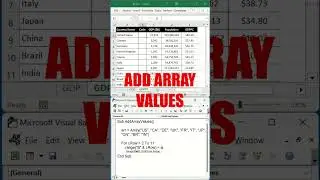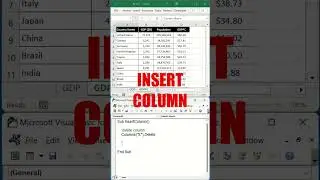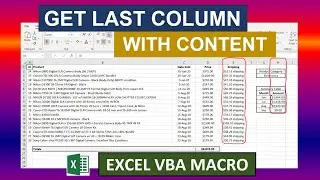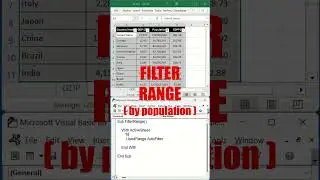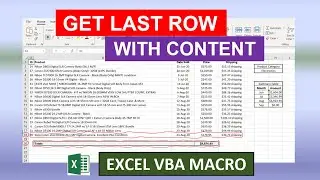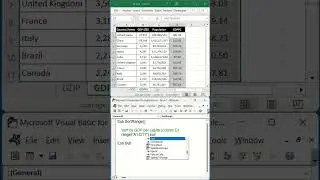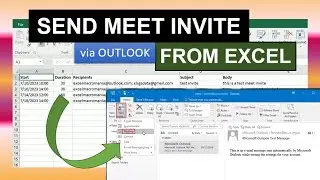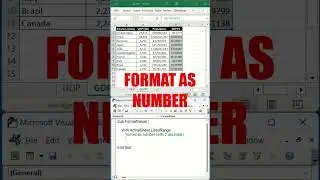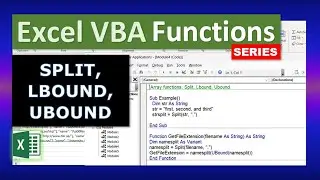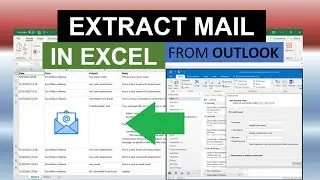Dynamic Charts in Excel - Forex Tester Example (Part 1/3)
Find more about Excel Forex Tester and download the program to use it and see the code here: https://excelmacrobusiness.blogspot.c...
Check this other page to read more about the difference between my Excel version of a Forex testing simulator, and one of the top Forex backtesting software in the market here: https://excelmacrobusiness.blogspot.c...
In this video we see the importance and application of dynamic charts in Excel. I start showing some dynamic charts in Excel Forex Tester. Then I walk through a simple example to create a dynamic chart that shows historic Forex data of EUR/USD closing prices, and allows to scroll through the data and zoom in/out the view. That's all possible adding some formulas to the chart data range via defined names, so no macros are needed. In the next video we will see how macros can help to add more functionality and make the chart even more dynamic.
Find more content and numerous macro examples and other Excel VBA learning materials in the Excel Macro Class blog under the direct link: https://excelmacroclass.blogspot.com/
And yet, if you want more, you can find various Excel templates, dashboards, and applications of different nature in the other blogs of the Excel Macro Mania saga:
Excel Macro Fun (https://excelmacrofun.blogspot.com/)
Excel Macro Business (https://excelmacrobusiness.blogspot.com/)
Excel Macro Sports (https://excelmacrosports.blogspot.com/)