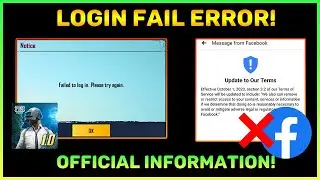picsArt Dual Tone Editing Secrets|| new 2021 Creative Color Effect in picsArt || DequeEditing🔥
in this video we are edit dual tone effective photo using only picsArt
How to add dual tone color effect using only picsart not any more . In this video we will learn the process about making a dual tone effected photo editing by picsArt in few minutes . First of all open your image in picsart. Now the first step is that use a black and white filter. Second step is make the all background black. 3rd step use some effects and pngs. 4th step add two colour PNG. Now open your photo in draw tool on picsArt. now inside of draw tool go to select empty layer than take a blue and red color selection between left and right then than tap the bottom on overlap (that's provide in side layer option) and save .
picsArt Dual Tone Editing Secrets|| new 2021 Creative Color Effect in picsArt || DequeEditing🔥
Created by InShot:https://inshotapp.com/share/youtube.html
👉 Follow Me on Instagram -
/ dequeediting
👉 App Link -
PicsArt App - https://play.google.com/store/apps/de...
Like 👍
Share 👈
Subscribe 😎
Thank You ❤️


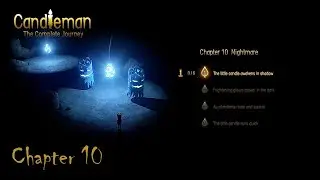
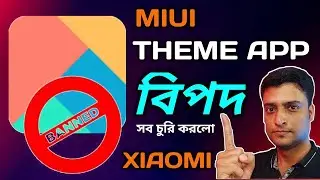

![Deep Thoughts on Poverty Mindset [Real Talk]](https://images.videosashka.com/watch/9rdQK3JTYfg)