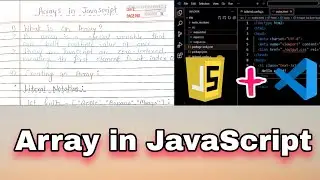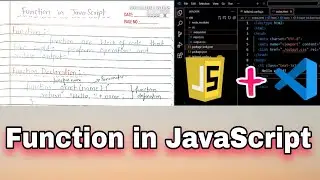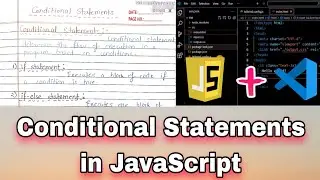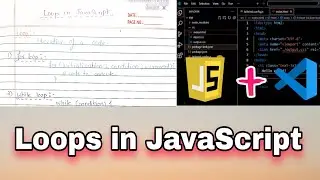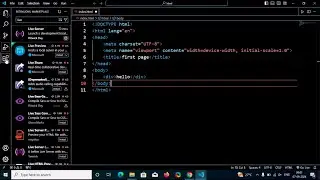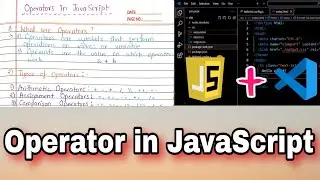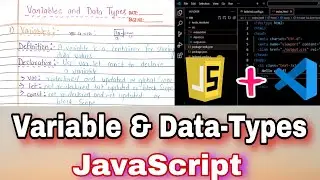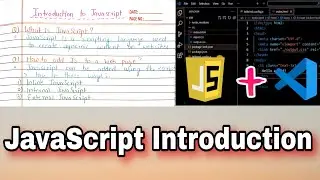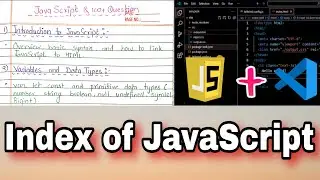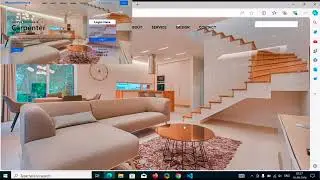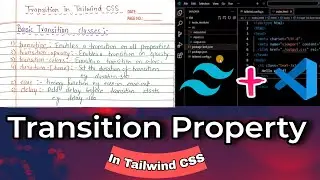Master HTML: From Zero to Hero (with Notes📝 & Coding🖥️)
HTML Tutorial for Beginners 📝 with Notes & Coding 💻
🌟 Course Overview
This comprehensive HTML tutorial is perfect for beginners! Starting from the basics, we guide you step-by-step to advanced concepts, focusing on practical coding with hands-on learning. By the end of the course, you’ll have built a stunning personal portfolio website!
💡 Learning Levels:
1️⃣ Level 1: Introduction to HTML tags like headings, paragraphs, lists, and styles.
2️⃣ Level 2: Learn formatting and styling techniques using inline styles and CSS basics.
3️⃣ Level 3: Explore HTML5 features, forms, and tables for presenting data.
4️⃣ Level 4: Integrate audio and video elements for interactive web pages.
5️⃣ Level 5: Build a personalized portfolio website to showcase your skills.
🛠️ Development Tools:
Use Visual Studio Code as the recommended coding editor.
Get step-by-step guidance for setting up your environment with extensions like Live Server.
Remember: Patience and dedication are key to mastering HTML and web development!
📂 HTML Structure and Tags:
Understand HTML’s foundation, including essential tags (html, head, body) and semantic tags (header, footer, article, section) for meaningful web design. Master content creation with lists, images, links, forms, and more!
Course Content with Time Stamps:
HTML Introduction: 00:00:01
What is HTML?: 00:01:59
Setting up Visual Studio Code: 00:02:28
First HTML Page: 00:06:55
Syntax of HTML: 00:08:26
HTML Elements and Tags: 00:09:10
Links and Hyperlinks: 00:09:42, 00:16:17
Images in HTML: 00:13:16
Attributes in HTML: 00:13:26
HTML Headings: 00:20:37
Lists in HTML (Ordered): 00:23:30
Lists in HTML (Unordered): 00:24:33
Inline CSS: 00:25:03
Paragraphs and Text Formatting: 00:28:22
Forms and Input Fields: 00:33:31
HTML Tables: 00:44:08
What Are Semantic Tags?: 00:52:32
Importance of Semantic Elements: 00:52:32
Adding Audio: 00:57:26
Adding Videos: 00:60:44
Real-World Project (Portfolio Website): 00:62:18
Special Features:
✅ Form Handling: Learn to create forms with input fields, labels, checkboxes, radio buttons, and submission handling.
✅ Multimedia Integration: Embed audio and video with controls, autoplay, and loop attributes to make dynamic web pages.
✅ Final Project: Build a personalized portfolio website to apply your skills in a real-world scenario, showcasing your journey in web development.
Downloadable Resources:
HTML Notes (PDF):👉 [Download Here](https://tinyurl.com/HTMLNote)
CSS Full Course:👉 [Download Here](https://tinyurl.com/Css-comp-Note)
JavaScript Notes: 👉 [Download Here](https://tinyurl.com/JavaScript-Comple...)
Tailwind CSS Notes:👉 [Download Here](https://tinyurl.com/Tailwind-CSS-Notes)
Additional Recommended Videos:
CSS Full Course for Beginners
( • CSS )
JavaScript Full Course for Beginners
( • JavaScript )
Tailwind CSS Full Course for Beginners
( • Tailwind CSS )
C Programming Full Course for Beginners
( • C Language )
Must-Have Tools:
Download Visual Studio Code:
👉 [Watch Here]( • how to run html code in visual studio... )
Join Our Web Development Community!
📌 #HTMLTutorial | #LearnHTML | #HTMLForBeginners | #WebDevelopment
Your Queries Solved:
🔍 HTML Full Course | HTML for Beginners | Learn HTML in One Video | Best HTML Tutorial | HTML Complete Course in Hindi
📢 Don’t forget to like, share, and subscribe for more amazing content!
👨🏫 Follow us for web development tutorials
@ByteMate-kush