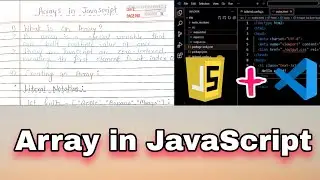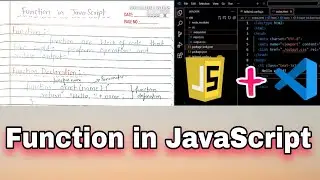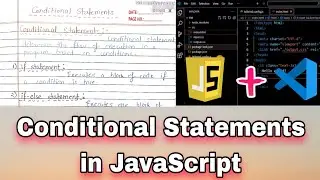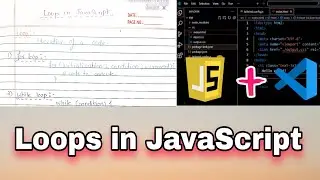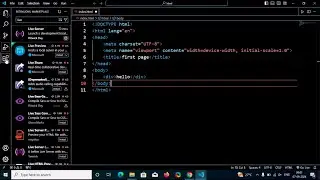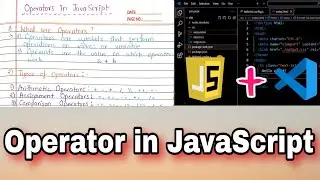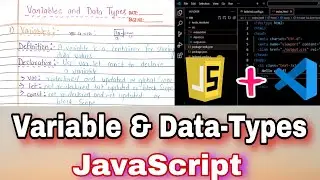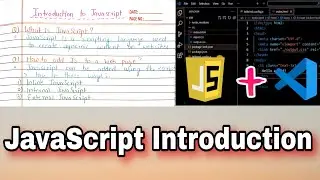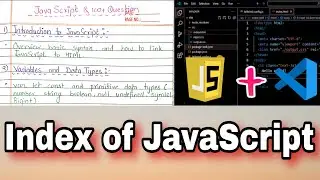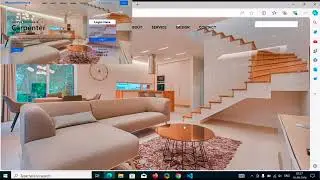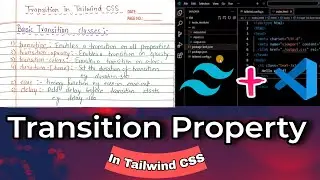How to Install VS Code and MinGW for C/C++ | Run C, C++ Code in VSCode | Complete Setup Tutorial
How to Install VS Code and MinGW for C/C++ | Run C, C++ Code in VSCode | Complete Setup Tutorial
In this video, we’ll walk you through the step-by-step process of setting up VS Code for running C/C++ code using MinGW. This complete guide will show you how to install the necessary tools, configure your environment, and get your first C or C++ program running smoothly in Visual Studio Code. Perfect for beginners looking to start coding in C or C++ with a powerful and lightweight editor.
What you’ll learn in this video:
How to download and install Visual Studio Code (VS Code)
Installing MinGW for compiling C and C++ code
Setting up the environment variables for MinGW
Configuring VS Code for C/C++ development
Writing and running your first C/C++ program in VS Code
Troubleshooting common setup issues
Don't forget to like, share, and subscribe for more programming tutorials!
Search Keywords:
How to install VS Code for C/C++
C/C++ setup in Visual Studio Code
MinGW installation guide
Run C programs in VS Code
C++ code execution in VS Code
Visual Studio Code for C programming
Configure VS Code for C/C++
Compile C/C++ in VS Code
MinGW setup for beginners
C/C++ programming in VS Code
Hashtags: #VSCode #CProgramming #CPlusPlus #MinGW #CodeSetup #ProgrammingTutorial #LearnC #LearnCPlusPlus #CodeInVSCode #Development