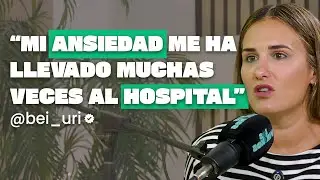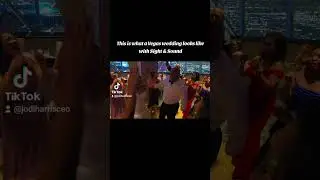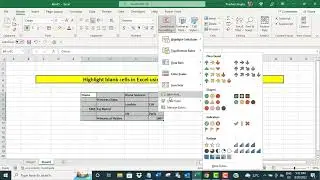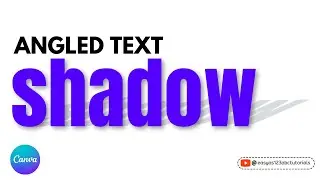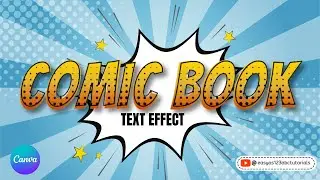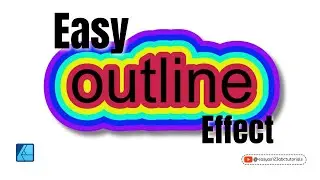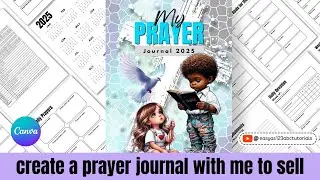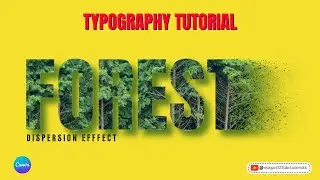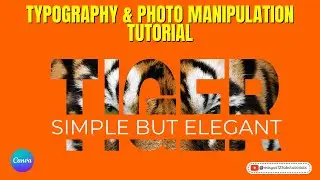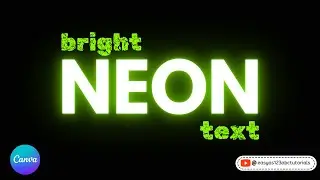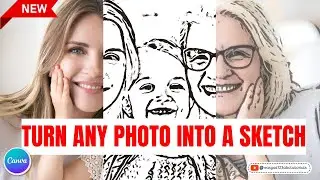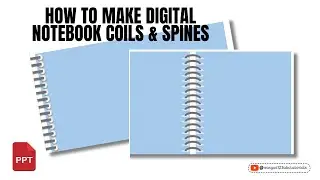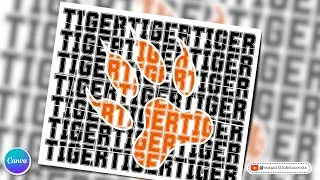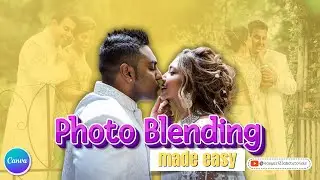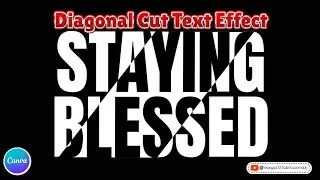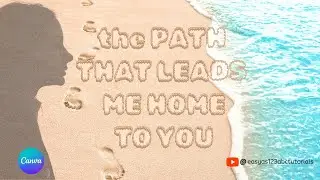Canva How to create a Double Stroke Effect or Outline around Words
Easy to follow tutorials in English for the beginner.
Learn how to create a double stroke effect or an outline around words in Canva.
Learn Canva. Create digital designs. Learn how to create your own thumbnails, digital planners, digital stickers and more.
A channel dedicated to sharing knowledge through tutorials. Sharing information through video content made simple and easy for the basic learner.
#canva #canvatutorial #canvatricks #canvahacks
Find planners, printables, and more great ideas at https://easyas123abc.com/
Join our facebook group to share your Canva designs and get feedback: / canvadesigntribe
Join our facebook group to get free planners, templates and more: / freeplannersprintablesandmore
Links:
Canva Playlist: • Learn How to Use Canva with FREE CANV...
Digital Planners: • Organize Your Life with a Digital Pla...
Free Background remover: Remove.bg