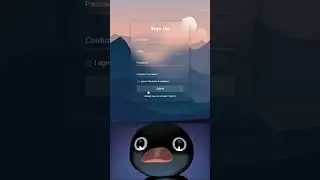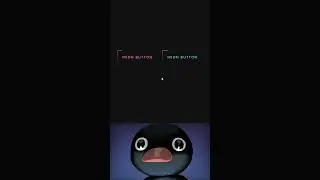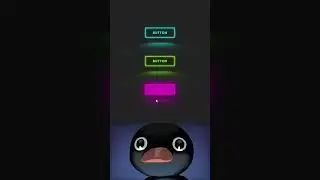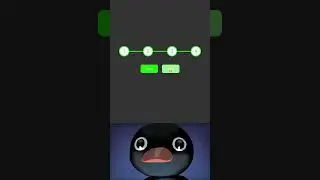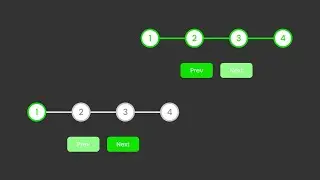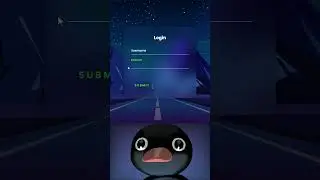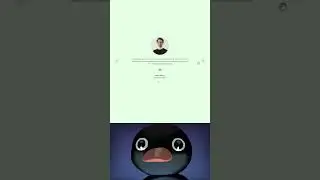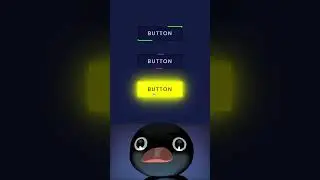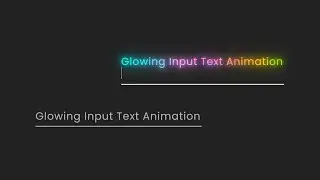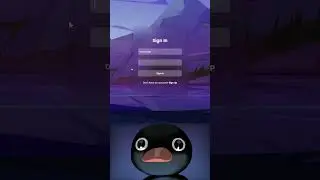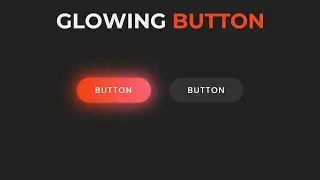How To Create Social Media Share Buttons Using HTML & CSS
How To Create Social Media Share Buttons Using HTML & CSS
Social media share buttons are icons or buttons on a webpage that allow users to easily share content on their social media profiles or accounts. These buttons are typically designed with the logos of popular social media platforms like Facebook, Twitter, Instagram, and more. When users click on these buttons, they are directed to share the current webpage or content on their chosen social network.
⏱️ Timestamps :
00:00 - Introduction
00:38 - Setting Up the HTML Structure
02:55 - Adding Basic CSS Styles to Social Media Share Buttons
10:46 - Conclusion and Final Review
1. Responsive Profile Card Design
• How To Create Responsive Profile Card...
2. Profile Card UI Design
• How To Create Profile Card UI Design ...
3. Responsive About Us Page
• How To Create Responsive About Us Pag...
4. Glowing Checkbox Buttons
• How To Create Glowing Checkbox Button...
5. Product Card UI Design
• How To Create Product Card UI Design ...
#html #css #socialmedia #socialmediabutton #share #sharebutton #buttonhovereffects #hovereffect #css3 #animation #button #cssanimation #javascriptdeveloper #frontend #frontenddeveloper #teaching #teachingcode #code #codelife #coder #html5 #htmlcss #css3html5 #csstutorials #htmltutorial #software #development #developer #howtomake #howtocreate #coding
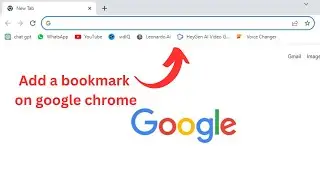
![[NRA 2019] NEW Beretta 92X Performance Pistol](https://images.videosashka.com/watch/SpWSjue_8G4)