Monitoring Docker Container Logs with Grafana Loki
Description: 🚀 Welcome to our beginner-friendly tutorial on monitoring Docker logs using Loki! In this lesson, we dive into the essentials of setting up Loki with Promtail and Grafana, a powerful combination for effective log management and visualization. We start with installing necessary components like Loki, Promtail, and Grafana, demonstrating the process on a virtual Linux server using Virtual Labs. You'll learn how to navigate through the installation commands and configure your server for successful log monitoring. 🔧 Next, we explore how to configure Promtail to read system log files and route them through Loki, ensuring your tools communicate seamlessly. 🖥️ We then guide you through the steps to deploy Docker and configure the Loki Docker driver for direct log shipping, bypassing the need for Promtail when monitoring Docker containers. 🐳 To make the tutorial practical, we host a simple website on Nginx within a Docker container and monitor its logs in real-time on Grafana. 🕵️♂️ Finally, we explore Grafana’s powerful querying capabilities to filter and view specific logs, ensuring you can effectively troubleshoot and maintain your applications. By the end of this tutorial, you'll have a comprehensive setup ready for professional-grade log management. 💡
Chapters:
00:00:00 Introduction and Course Overview
00:00:16 Installing Loki, Promtail, and Grafana
00:00:27 Setting Up a Virtual Server
00:01:06 Installing and Configuring Docker
00:02:19 Creating and Configuring Loki and Promtail
00:04:00 Running Loki and Promtail Services
00:04:46 Installing Grafana and Accessing the Dashboard
00:06:02 Adding Loki as a Data Source in Grafana
00:07:01 Exploring Data Sources in Grafana
00:07:52 Monitoring Docker Logs with Loki Driver
00:08:55 Installing Loki Docker Driver
00:10:29 Running New Docker Containers
00:12:01 Hosting a Website Using Nginx
00:14:22 Checking Nginx Logs in Grafana
00:16:22 Troubleshooting and Testing the Setup
00:18:00 Querying Log Data in Grafana
00:19:31 Wrap Up and Conclusion
**********************
🌟 Fiverr Gigs:
👉 Need help or want your work done by an expert? Contact me here:
https://www.fiverr.com/automateanythin
📚 Buy My Udemy Courses:
Explore all my courses and start learning today:
https://www.udemy.com/user/vikas-kuma...
🛒 Visit Our Store:
Check out more resources and offerings here:
https://techbloomeracademy.com/store/
📩 For Collaboration or Business Opportunities
Feel free to reach out to me at:
✉️ Email: [email protected]
**********************





![CALLIGRAPHY ON IPAD TABLET [Arabic script on an abstract background]](https://images.videosashka.com/watch/Uu6CVlzLGhA)


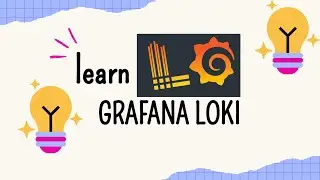

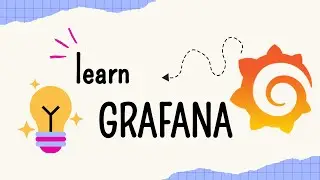
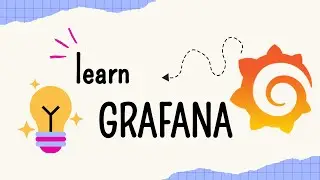
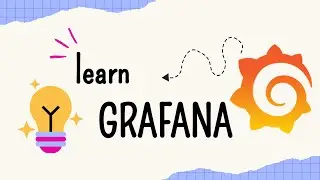
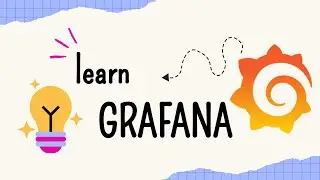
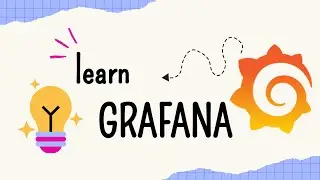
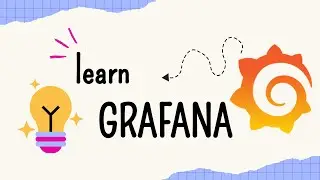
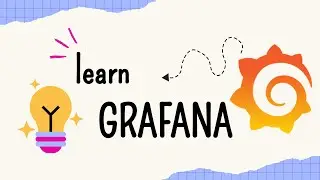
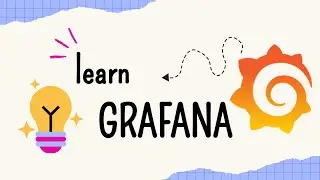
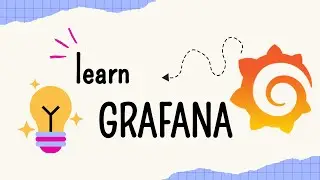
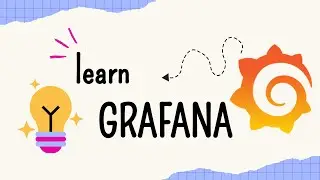

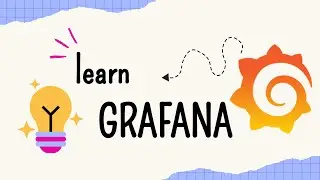
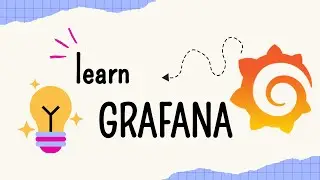
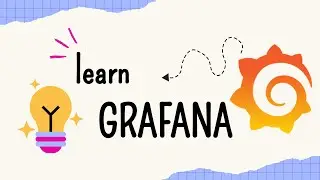


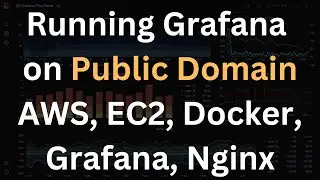




![JMETER Tutorial for Beginners [ IN HINDI ]](https://images.videosashka.com/watch/NQ6K_1utzuk)