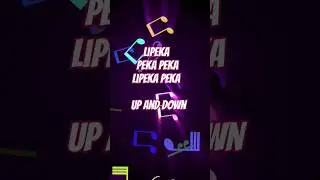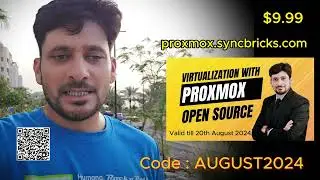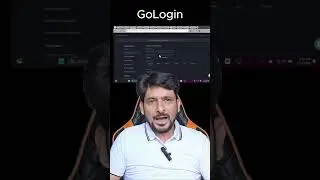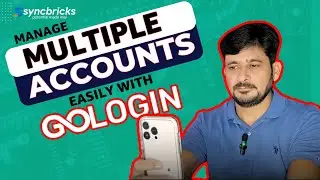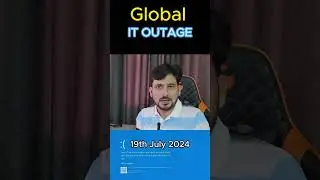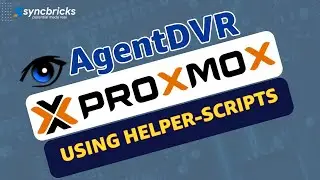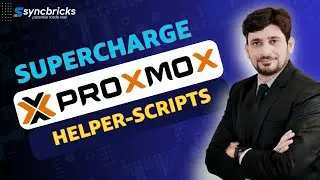Recovering Crashed Proxmox VMs to a New Server
Full Course : https://proxmox.syncbricks.com
This video demonstrates how to restore virtual machines (VMs) from a crashed Proxmox server to a new, functional server using backups stored on shared storage (tress). Learn how to identify backups, initiate restores, and configure network settings for restored VMs. Ensure minimal downtime and data recovery for your critical VMs with this step-by-step guide.
SyncBricks, where I simplify information technology for everyone. Join me as I share the latest tips, tricks, and recommendations covering enterprise IT solutions, general IT insights, home lab gadgets, and more. Subscribe now to stay updated!
Stay Connected:
Amazon Affiliate Links: https://www.amazon.com/shop/syncbricks
Follow Us:
Facebook: / syncbricks
Subscribe : / @syncbricks
Udemy : https://www.udemy.com/user/amjid-ali-3/
LinkedIn: / syncbricks
Website: https://syncbricks.com/
x: https://x.com/syncbricks
Support Us: https://buymeacoffee.com/syncbricks
If you find our content valuable, consider supporting us by buying us a coffee: [Insert your Buy Me a Coffee link here]
Contact Us: https://amjidali.com/contact/
If you found this video helpful, please give it a thumbs up and share it with others. Leave your questions or feedback in the comments below. For more insights, watch our related video. Don’t forget to subscribe to SyncBricks and hit the notification bell so you never miss an update!
#proxmox #restore #vm #virtualmachine #backup #disasterrecovery #migration #dataprotection #homelab #pve #cluster #node #backupstorage #restoreprocess #IT #tech #tutorial #howto#EnterpriseIT #BusinessIntelligence #TechSolutions #ITInsights #HomeLab #Gadgets #TechReview #ITTips #SyncBricks