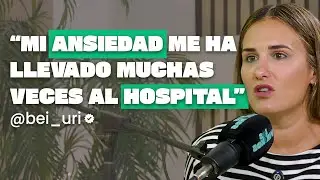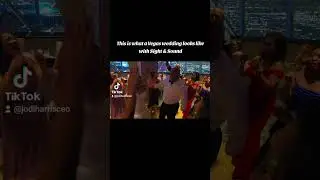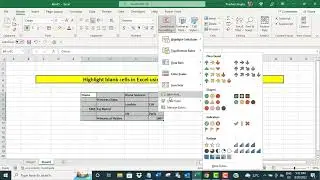Highlight Duplicate Data in Google Sheets | Finding and Highlighting Duplicates in
By using conditional formatting in Google Sheets to highlight cells with duplicate data.
To do a row instead of a column, use 2:2 to reference all of row 2, just like you use B:B to reference all of column B.
#googlesheets #googlesheets #sheet #googlesheet #googlesheets #conditionalformatting #format #googlesheetstutorial
If you find this video is helpful, please share with your friends and subscribe my channel
🔔 Subscribe to my YouTube channel
Subscribe my Channel : / @google_sheet
🚩 Connect with me on social media
Follow on Facebook : / googlesheet.fb
Instagram : / google_sheet
Other vides you might like:
• Password Protect - • How to protect google sheet with pass...
• IFERROR Function - • IFERROR Function | How to remove erro...
• VLOOKUP Function - • VLOOKUP in Google Sheets