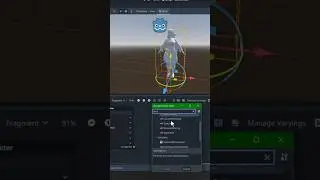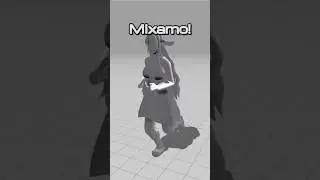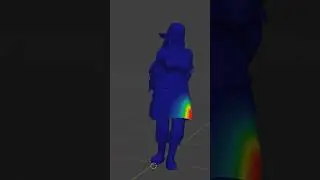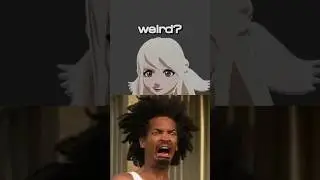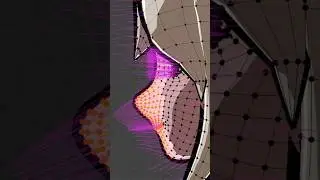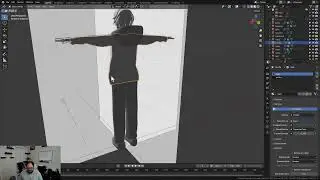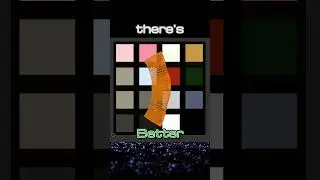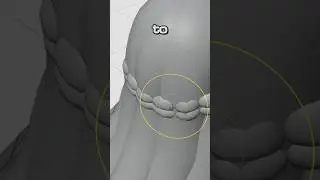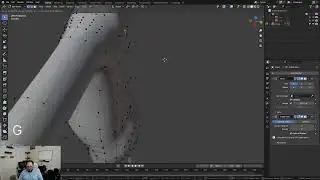How to Make Anime-Style Eyelashes and Eyebrows in Blender
#blender #gamedev #characterdesign #3dmodeling #3dart
Making anime style eyelashes and eyebrows are very easy! Here's how you can make them for your 3D characters in Blender!
Part 1: • How to Make a Stylized Character Head...
Part 2: • How to Make a Stylized Character Head...
Part 3: • How to Make a Stylized Character Head...
Part 4: • How to Make a Stylized Character Head...
Part 5: • Making Eye and Mouth Sockets in Blend...
If you want to make a 3D character, you gotta start with the head. Here's how I approach the headfirst, by creating loops for the eyes, nose and mouth. This way your character's facial features will deform properly down the road!
▬▬▬▬▬▬▬▬▬▬▬▬▬▬▬▬▬▬▬▬▬▬▬▬▬
Check out my website for future tutorials and written content!
https://codernunk.com
▬▬▬▬▬▬▬▬▬▬▬▬▬▬▬▬▬▬▬▬▬▬▬▬▬
Software and Tools I Use:
Blender 4.x
Krita 5.2.0
Video was edited using Davinci Resolve 18.6
Many animations were made easier using this tool by MrAlexTech: https://www.mralextech.com/magicanima...
Captions were done using CapCut
▬▬▬▬▬▬▬▬▬▬▬▬▬▬▬▬▬▬▬▬▬▬▬▬▬
My other videos for reference:
• Quickest Way to Add a Single Vertex i...
• How to Import Reference Images in Ble...
• How do I Transform Vertices, Edges an...
• How do I Extend Vertices, Edges and F...
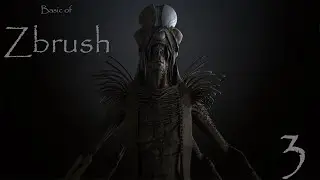

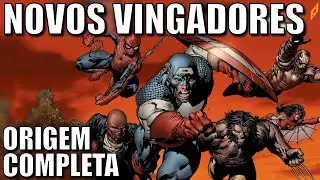
![[친절한꿀팁] 다이소에서이것만은사지말자/다이소비추템](https://images.videosashka.com/watch/nlkaq6kQ83Q)