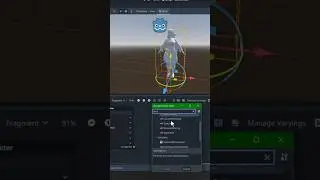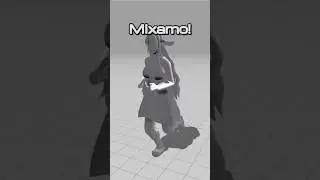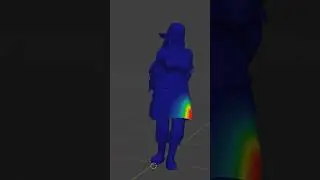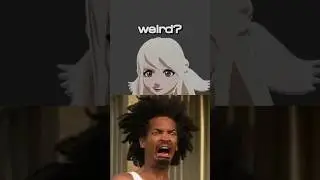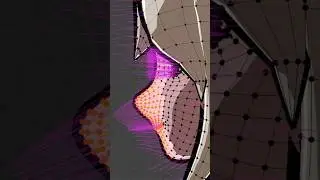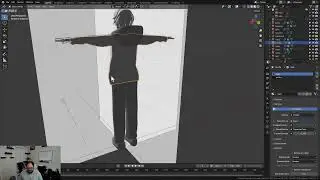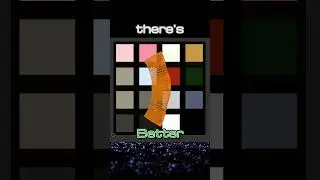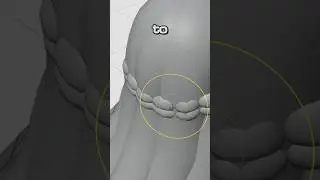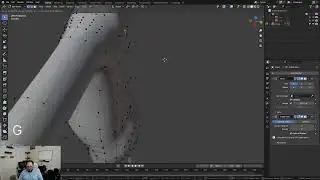COMPLETE 3D Character Creation Guide - from Blender to Godot
It’s challenging to develop a workflow that you can repeat consistently. This video is designed to help you develop a consistent 3D character modeling workflow for your Godot games using Blender!
Uncut version: • COMPLETE 3D Character Creation Guide ...
Written guide: https://codernunk.com/tutorials/compl...
Shader reference: https://codernunk.com/tutorials/compl...
Sculpting Channels:
- / @yansculpts
- / @grabbitt
Other Awesome Creators: https://codernunk.com/tutorials/compl...
▬▬▬▬▬▬▬▬▬▬▬▬▬▬▬▬▬▬▬▬▬▬▬▬▬
🌐Written tutorials, news and more: https://codernunk.com
🎮Discord: / discord
🦋Bluesky: https://bsky.app/profile/codernunk.bs...
▬▬▬▬▬▬▬▬▬▬▬▬▬▬▬▬▬▬▬▬▬▬▬▬▬
Video Chapters:
Intro: 00:00
Reference Images: 02:15
Modeling the Head: 06:41
Adding Your First Vertex: 08:49
Adding Mirror and Subdivision Modifiers: 09:42
The Core Loops: 11:21
The Side of the Head: 13:47
The Jaw: 16:41
The Neck and Back of the Head: 18:05
The Ears: 20:10
Modeling the Facial Features: 21:01
The Eye and Mouth Sockets: 21:26
The Eyelashes: 22:46
The Eyebrows: 23:34
The Eyes: 24:22
Eye-Shines: 25:33
Modeling the Body: 25:55
The Torso: 26:23
The Crotch, Legs and Knees: 27:25
The Feet: 28:50
The Shoulders, Arms and Elbows: 29:38
The Hands: 30:51
The Breasts: 33:40
The Buttocks: 35:07
Modeling the Hair: 35:56
The Bangs: 36:36
The Main Hair: 38:22
Adjusting the Hair: 39:24
The Braids: 41:06
Modeling the Clothing: 42:40
The Shirt: 44:15
The Pants: 44:59
The Skirt: 45:33
The Boots: 47:20
The Sash: 47:54
The Bow: 48:41
The Jacket: 49:23
The Scarf: 51:01
The Feathers: 52:03
Optimizing the Model: 52:47
Texturing and Shading: 54:10
Making a Basic Texture: 56:15
UV Unwrapping: 57:19
Making the Base Toon Shader: 57:54
Making Custom Face Normals: 59:50
Making Custom Shadows using Vertex Paint: 01:01:04
Making the Outline: 01:02:00
Mapping the Outline to Vertex Colors: 01:03:25
Making the Inner Outlines: 01:04:48
Rigging: 01:05:20
Making a Basic Rig: 01:06:31
Adding Secondary Animation Bones: 01:08:23
Weight Painting: 01:10:54
Animation (with Mixamo): 01:13:08
Exporting the Rig for Mixamo: 01:14:20
Using Mixamo: 01:15:42
Importing the Mixamo Animations: 01:16:08
Facial Animations with Shape Keys: 01:18:28
Exporting to Godot: 01:19:59
Importing into Godot: 01:21:05
Closing Thoughts: 01:24:40
▬▬▬▬▬▬▬▬▬▬▬▬▬▬▬▬▬▬▬▬▬▬▬▬▬
Addons used:
Vertex Color Master: https://github.com/NoxelFoxel/blender...
Expy Kit: https://ballsandninjas.gumroad.com/l/...
▬▬▬▬▬▬▬▬▬▬▬▬▬▬▬▬▬▬▬▬▬▬▬▬▬
Images used for reference:
https://pin.it/67FfVIw5p
https://th.bing.com/th/id/OIP.QTZFi5q...
https://jooinn.com/images/white-angel...
#blender #godot #gamedev #gamedevelopment #gamedesign #characterdesign