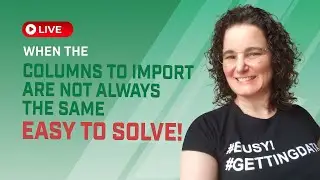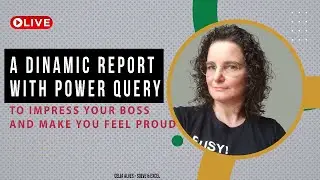How to make Power Query deal with a variable number of columns in a text source file
When reading data from text files, sometimes the conversion to columns is not consistent. Source files produced the same way, expected to present the same number of columns, may be interpreted by Power Query differently and show a variable number of columns from file to file. This video shows a tweak that can help deal with that situation and make Power Query deal with any number of columns it finds in the data source.
----------------------
Celia Alves - Microsoft MVP & Certified Excel Expert, Solutions Developer
New videos on YouTube every week: https:www// / celiaalvessolveexcel
Get access to the video EXERCISE FILES by joining our Telegram Group at https://t.me/celiaalvessolveexcel (For this video, search for "T0017" on my Telegram channel. - same files as for this video: • Produce automatic video captions on S... )
Subscribe to my NEWSLETTER for exciting news about the Excel world: https://bit.ly/learnfromcelia
Solve & Excel Consulting - https://solveandexcel.ca
LinkedIn: / celiajordaoalves
Facebook: / solveandexcel
Twitter: @celia_excel
Instagram: @solveandexcel
#excel #msexcel #powerquery #dataanalysis #snapreports #solveandexcel #automation #reportautomation #VBA
#Excel #shorts #solveandexcel #microsoft365 #microsoft #toronto #torontobusiness #wit #msexcel #microsoftexcel #excelreport #excelautomation #snapreports #powerquery #powerquerytraining #powerqueryeditor #worksmarternotharder #canada #msexceltraining #microsoftexceltips








![[L0001] Excel Report Automation w/ Power Query and VBA - PART 1: ETL - Snap Reports](https://images.videosashka.com/watch/itMeSiu7aHQ)
![[L0002] Excel Report Automation w/ Power Query and VBA - PART 2: VBA - Snap Reports](https://images.videosashka.com/watch/4kiIdtL6B0E)
![[L0003] How to compare two data sets in Excel – Join Kind Types in Power Query | Excel Snap Reports](https://images.videosashka.com/watch/VuYV_Fnruts)
![Excel Table – One of the most important concepts in Excel [L0004]](https://images.videosashka.com/watch/1uCPPqbmQe8)
![I cannot automate My Excel Reporting Process - the process is too Complex | Snap Reports [L0005]](https://images.videosashka.com/watch/JWmpfQHBCuY)
![How to Automate an Excel Invoice Template | Snap Reports [L0006]](https://images.videosashka.com/watch/PBWUknSum-c)
![How to Refresh Power Query in Excel Protected Sheets | Excel Report Automation [L0007]](https://images.videosashka.com/watch/Vjgvc-o6gqs)