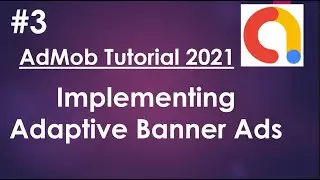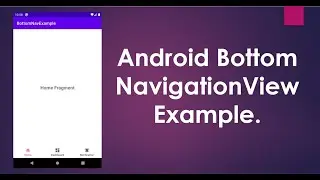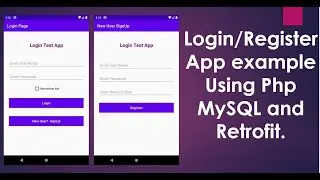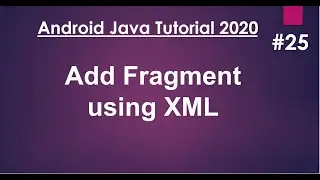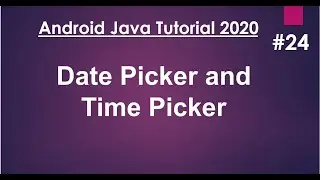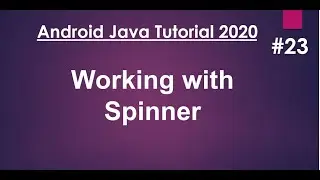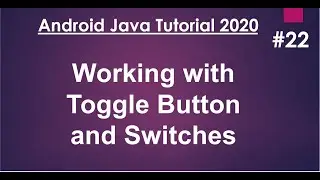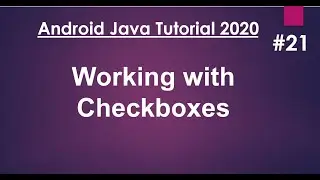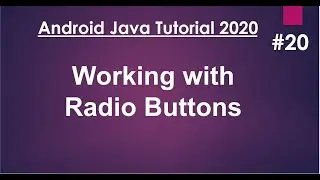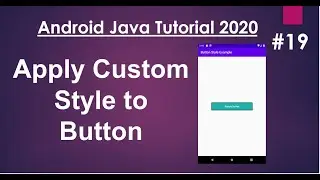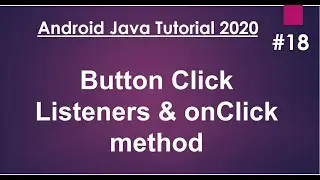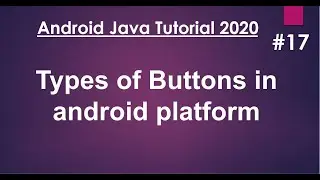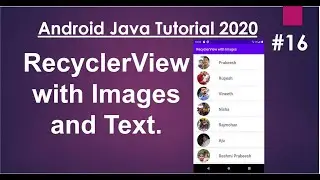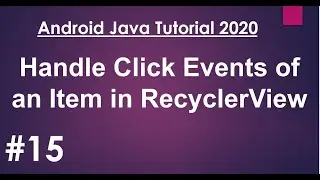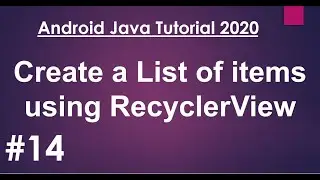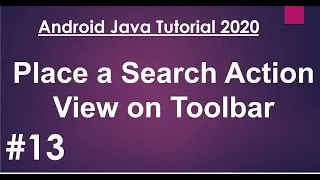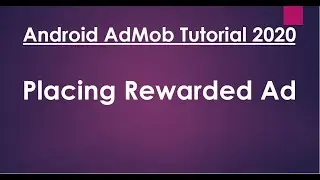Android Java Tutorial 2020 - 14 - Create a List with RecyclerView
In this episode, we learn about how to display a list of items using RecyclerView in your android app.
Like my Facebook page: / codeglympse
Subscribe My YouTube channel: / ticoontechnologies