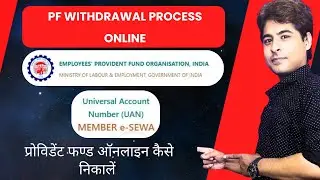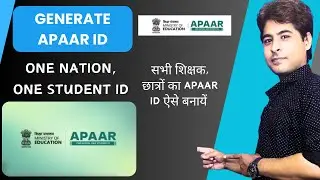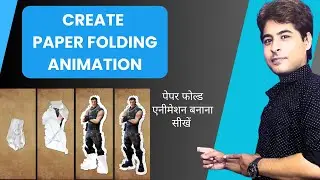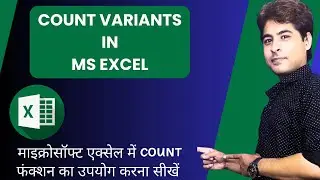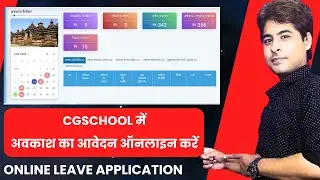Excel to Whatsapp messages | Image / Audio / Video / PDFs / Documents all in one VBA Code 🔥🔥🔥
If you want to send messages from MS Excel to whatsapp automatically, especially for promotion, then you can go through this video. In this video, i will teach you how you can send multiple messages from excel to whatsapp including messages, audio, video, images, documents, pdf etc. We will be using simple VBA code to automate the task performed in sequence.
I will be using shortcut commands to create a VBA code and then will explain the complete code in just 5min.so that you can change the code according to your needs.
#techalert #technical #howto
Notepad file of coding : https://drive.google.com/file/d/14g8p...
Excel template : https://drive.google.com/file/d/1FA87...
Download desktop whatsapp : https://www.whatsapp.com/download
========================
Option Explicit
Sub wamsg()
Dim PhoneNumb As String, PicPath As String
Dim MsgText As String
Dim LastRow As Long
Dim i As Integer
Dim condition As String
LastRow = Range("A" & Rows.Count).End(xlUp).Row
For i = 2 To LastRow
With Sheet1
PhoneNumb = .Cells(i, 1).Value
MsgText = .Cells(i, 2).Value
condition = .Cells(i, 3).Value
PicPath = .Cells(i, 4).Value
AppActivate "WhatsApp"
Application.Wait (Now + TimeValue("00:00:01"))
SendKeys "^f", True
Application.Wait (Now + TimeValue("00:00:01"))
SendKeys PhoneNumb, True
Application.Wait (Now + TimeValue("00:00:02"))
SendKeys "{Tab}", True
Application.Wait (Now + TimeValue("00:00:01"))
SendKeys "{Enter}", True
Application.Wait (Now + TimeValue("00:00:01"))
SendKeys MsgText, True
Application.Wait (Now + TimeValue("00:00:10"))
'===========================
'shift tab, enter, enter, path, enter
SendKeys "+{TAB}", True
Application.Wait (Now + TimeValue("00:00:01"))
SendKeys "{Enter}", True
Application.Wait (Now + TimeValue("00:00:01"))
' for images and videos
If condition = "image/video" Then
SendKeys "{Enter}", True
Application.Wait (Now + TimeValue("00:00:01"))
SendKeys PicPath, True
'increase the time in the below line according to the size of file and speed of internet.
Application.Wait (Now + TimeValue("00:00:02"))
SendKeys "{Enter}", True
Application.Wait (Now + TimeValue("00:00:05"))
'for any type of documents (pdf,word,excel etc.)
ElseIf condition = "pdf" Then
SendKeys "{Down}", True
Application.Wait (Now + TimeValue("00:00:01"))
SendKeys "{Enter}", True
Application.Wait (Now + TimeValue("00:00:01"))
SendKeys PicPath, True
Application.Wait (Now + TimeValue("00:00:02"))
SendKeys "{Enter}", True
Application.Wait (Now + TimeValue("00:00:05"))
End If
'===========================
SendKeys "{Enter}", True
End With
Next i
End Sub
========================
Our social media accounts :
Facebook : / techalertr
Instagram : / techalertr
Twitter : / techalertr
Pinterest : / techalertr
Reddit : / techalertr
Tumblr : techalertr.tumblr.com
Our Other channels :
1. https://www.youtube.com/c/thesketcher...
2. https://www.youtube.com/c/information...
Join this channel to get access to perks:
/ @techalertr
==================================================================
Disclaimer : This video is only for educational Purpose. The information provided in this video is for general informational purposes only and should not be considered as professional advice. We make no representations or warranties of any kind regarding the accuracy, completeness, reliability, suitability, or availability of the information presented. Any reliance you place on the information in this video is strictly at your own risk. We are not liable for any loss or damage incurred from the use of this video. Additionally, the inclusion of any links or references does not imply endorsement or responsibility for the content on external websites. Please consult with a qualified professional for personalized advice.
==================================================================
SEO:
Excel to Whatsapp messages, Image, Audio, Video , PDF, Documents all in one VBA Code 🔥🔥🔥,update,whatsapp bulk message sender,how to send bulk whatsapp messages,how to send bulk whatsapp message from excel,bulk whatsapp message from excel,excel to whatsapp message,excel to whatsapp bulk message

![[FREE] SLIMESITO x BEEZYB TYPE BEAT 2022 -](https://images.videosashka.com/watch/1EoTITwenvE)