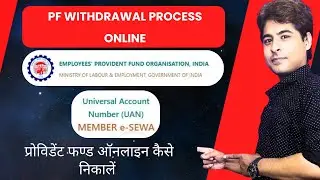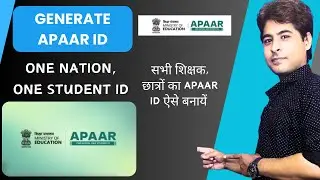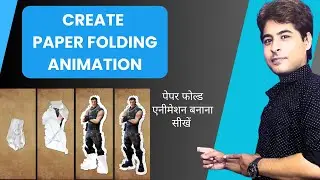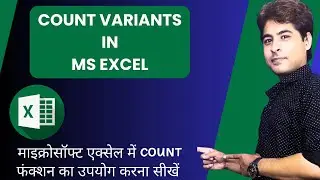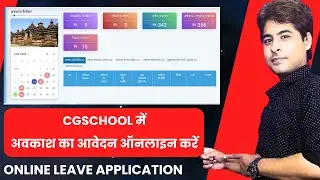APAAR ID | How to Generate APAAR ID | One Nation, One Student ID
अगर आप एक शिक्षक हैं , तो आपको विधित होगा की एक देश, एक छात्र ID के तहत सभी विद्यार्थियों की APAAR ID बनाना अनिवार्य है | यह APAAR ID आपको अपने विद्यालय के UDISE पोर्टल में लॉग इन कर के बनानी है तथा सभी पालकों का सहमति फॉर्म ऑनलाइन भरना है | इस APAAR ID को बनाने की पूरी प्रक्रिया निम्न है :
1. सबसे पहले UDISE पोर्टल में लॉग इन करें |
2. APAAR Module बटन पर क्लिक करें |
3. कक्षा एवं सेक्शन चुने |
4. जिस विद्यार्थी की APAAR ID बनानी है, उसके सामने दिए गए generate बटन पर क्लिक करें |
5. विद्यार्थी की जानकारी चेक करें, यदि विद्यार्थी का आधार नंबर या नाम गलत हो तो उसे सुधारें |
6. विद्यार्थी के माता/पिता का नाम लिखें , विद्यार्थी का उनसे रिश्ता चयन करें |
7. अभिभावक जो id दिए है, उसका चयन करें तथा id नंबर लिखें |
8. स्थान तथा दिनांक लिखें |
9. कन्फर्म पर क्लिक करें |
UDISE plus : https://udiseplus.gov.in/#/en/home
Apaar ID : https://apaar.education.gov.in/
If you are a teacher, then it will be mandatory for you to create APAAR ID of all the students under One Country, One Student ID. You have to create this APAAR ID by logging into the UDISE portal of your school and filling the consent form of all the parents online. The complete process of creating this APAAR ID is as follows:
1. First of all log in to UDISE portal.
2. Click on APAAR Module button.
3. Select class and section.
4. Click on the generate button given in front of the student whose APAAR ID is to be created.
5. Check the student's information, if the student's Aadhaar number or name is incorrect then correct it.
6. Enter the name of the student's mother/father and select the student's relationship with them.
7. Select the ID given by the parent and write the ID number.
8. Write the place and date.
9. Click on Confirm.
#techalert #technical #howto
Our social media accounts :
Facebook : / techalertr
Instagram : / techalertr
Twitter : / techalertr
Pinterest : / techalertr
Reddit : / techalertr
Tumblr : techalertr.tumblr.com
Our Other channels :
1. https://www.youtube.com/c/thesketcher...
2. https://www.youtube.com/c/information...
Join this channel to get access to perks:
/ @techalertr
==================================================================
Disclaimer : This video is only for educational Purpose. The information provided in this video is for general informational purposes only and should not be considered as professional advice. We make no representations or warranties of any kind regarding the accuracy, completeness, reliability, suitability, or availability of the information presented. Any reliance you place on the information in this video is strictly at your own risk. We are not liable for any loss or damage incurred from the use of this video. Additionally, the inclusion of any links or references does not imply endorsement or responsibility for the content on external websites. Please consult with a qualified professional for personalized advice.
==================================================================