Video to audio converter using Python | Extract Audio from video || moviepy
In this video I am going to show you how to create Video to Audio converter using python .
There are several libraries and techniques available in Python for the conversion of Video to Audio. One such library is Movie Editor.
MoviePy (full documentation) is a Python library for video editing: cutting, concatenations, title insertions, video compositing (a.k.a. non-linear editing), video processing, and creation of custom effects.
MoviePy can read and write all the most common audio and video formats, including GIF, and runs on Windows/Mac/Linux, with Python
INSTALLATION
MoviePy depends on the Python modules Numpy, imageio, Decorator, and tqdm, which will be automatically installed during MoviePy’s installation. The software FFMPEG should be automatically downloaded/installed (by imageio) during your first use of MoviePy (installation will take a few seconds).
STEPS:-
1). To install the Movie Editor Library, open terminal and write :
pip install moviepy
2). Select any video which you want to convert into audio
3). After that follow the steps and code given in this video .
--Finish--
Other Python Tools:-
1.Convert Mp4 to Mp3 using Python
• Video to audio converter using Python...
2.Text to speech using Python
• TEXT TO SPEECH USING PYTHON | Convert...
3.Simple music player using python
• How to create simple music player usi...
Guys if you like this video then please support us by Like ,Share ,Subscribe and comment.
............Music by .................
Song: MBB - Beach (Vlog No Copyright Music)
Music provided by Vlog No Copyright Music.
Video Link: • MBB - Beach (Vlog No Copyright Music)









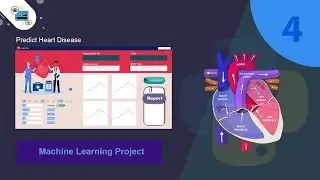



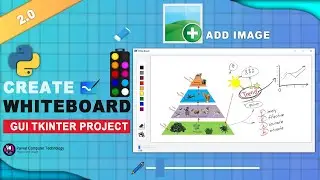



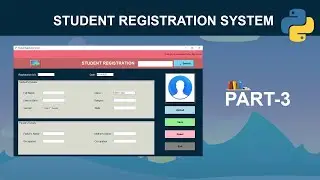
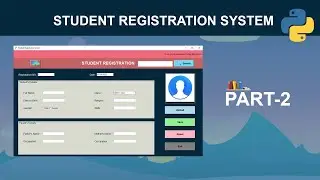

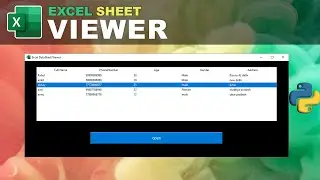
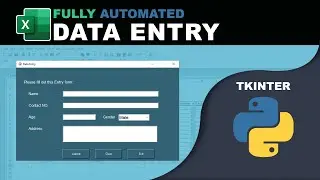
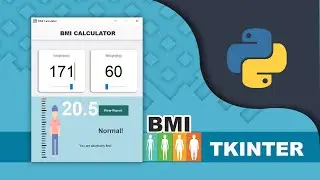




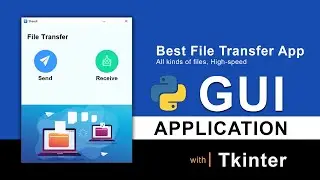
![Modern GUI Mac-Soft app with Python | Tkinter GUI Creation [ WATCH NEW PROJECT ]](https://images.videosashka.com/watch/yJ1C2eVQWW8)


