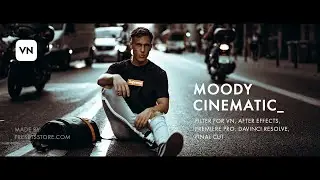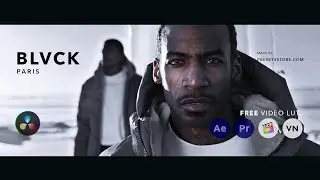How to Edit Professional Photography | Lightroom Premium Presets | DNG
You will see how to create a professional cinematic retro preset in the Lightroom mobile app step by step in this video. You can download a ready-made professional preset in DNG format for free after watching this video to the end. Have a nice watching! Thank you for being with us, we are trying for you!💙
- - - - - -
Enjoy our presets
▶ Download the preset here:
https://presetsstore.com/tutorial/blu...
▶ Buy the preset here:
https://presetsstore.com/preset/blue-...
▶ Buy the LUT here:
https://presetsstore.com/lut/blue-sha...
☕️ Support us with a cup of coffee: https://www.buymeacoffee.com/presetsS...
🍺 Become our Patron: / presetsstore
🔖 Leave your review: https://presetsstore.com/leave-review
- - - - - -
Watch more videos like this:
/ presetsstore
Film presets: • Film Presets
Wedding presets: • Wedding Presets
Muted presets: • Muted Presets
Black presets: • Black Presets
Orange & Teal presets: • Orange & Teal Presets
Blogger presets: • Instagram Blogger Presets
Moody presets: • Moody Presets
Travel presets: • Travel Presets
Nature presets: • Nature Presets
Urban presets: • Urban Presets
Retro / Vintage presets: • Retro / Vintage Presets
Cinematic presets: • Cinematic Presets
Dark presets: • Dark Presets
- - - - - -
We are welcome your requests for presets😊. Write in the comments which preset you want to see in the next video, and we will develop The Preset especially for you🤗
- - - - - -
You can choose the option that is better for you below:
- - - - - -
1. You can edit photos by yourself, watching our videos
2. You can download our presets for free, but for this you need to carefully watch the video and remember the password (****) for downloading the preset in DNG format
3. You can repeat our preset using the step-by-step instructions from the screenshots. Look at our website for more details: https://presetsstore.com
- - - - - -
How to download presets for absolutely free? Where to get the password?
- - - - - -
The password will appear in the upper right corner at any time, watch carefully. The password consists of four numbers and is divided into two parts. Example: Password1: 55 ** and Password2: ** 77. If you find both parts of the password, you just need to combine them. In our example, it turns out 5577
Instruction: https://presetsstore.com/how-to-downl...
- - - - - -
❗️ Using THE PRESET, you can make a unique color correction of your photos with just one click, but sometimes the preset does not fit on the photo quite nicely. In this case, you need to play with the exposure (make it lighter/darker), experiment with a particular color - its hue, saturation, brightness, and then you will achieve the perfect photo😍
- - - - - -
Follow us 😉
Instagram: / presetsstorecom
Facebook: / presetsstorecom
Telegram: https://t.me/presetsstore
Vk: https://vk.com/presetsstore
- - - - - -
Images:
- - - - - -
All images shown in the video belong to their respective owners. All pictures are for illustration purposes only. Resources: Pinterest, Unsplash, Pexels, Pixabay, Burst
- - - - - -
Songs:
- - - - - -
Polaroid by extenz / polaroid
Poylow - Got Me (feat. Nito-Onna) [NCS Release]
• Poylow - Got Me (feat. Nito-Onna) | T...
- - - - - -
#MoodyPreset
#CinematicPreset
#LightroomPresets
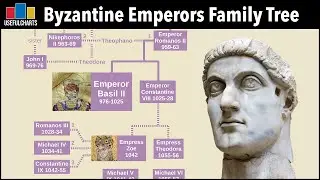

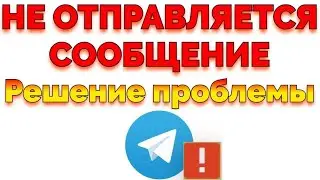




![PlayerUnknown’s Battlegrounds. Питничный стрим [1440]](https://images.videosashka.com/watch/RGqikbXTuH4)