install openssh-server on ubuntu for telnet via putty
installing ssh on ubuntu so u can use putty
STEP # 1
COMMANDS
1- sudo apt-get update
2- sudo apt-get upgrade
3- sudo apt-get install openssh-server
STEP # 2
Checking Ssh
commands
1- ifconfig
get the ip address of Vm ( Ubuntu )
2- telnet ipAddress port
e.g telnet 192.168.13.140 22
STEP # 3
Run putty type the ipAddress
login:same as vm
pass:same as vm










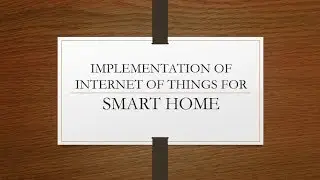



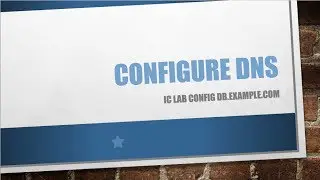


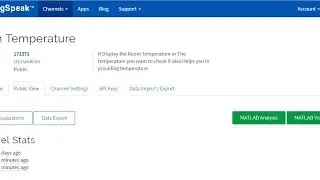

![Network Traffic Monitoring/ Scanning [Internet computing lab-1]](https://images.videosashka.com/watch/_N7KLBWaDgI)