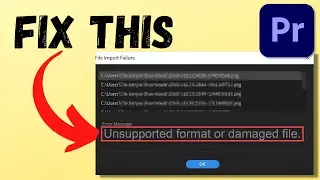Speed Up Only Certain Part of Clip: DaVinci Resolve
How to speed up only a certain part of a clip in DaVinci Resolve. Quick and easy tutorial!
Check out the DEFINITIVE guide on changing clip speed in DaVinci Resolve:
https://videowithjens.com/change-clip...










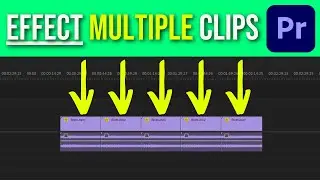


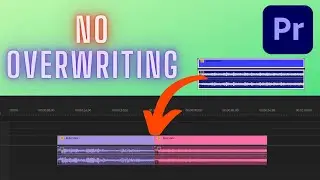




![.AVI File Won't Import to Premiere Pro [SOLVED]](https://images.videosashka.com/watch/g9MK6aEBxKA)



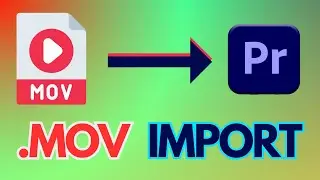
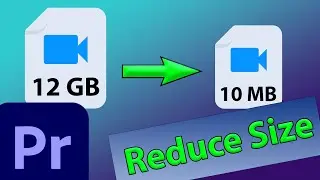





![[Solved] “There Was An Error Decompressing Audio or Video” Premiere Pro](https://images.videosashka.com/watch/fO9VGdm_CHE)