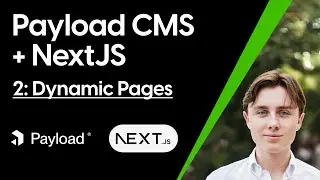Payload 3.0 custom components in the admin panel + Tailwind 4
In this video, we take customization further by adding custom components into the Payload Admin Panel. We cover custom fields, cells, and UI extensions, demonstrating how to integrate server and client components effectively.
📌 Chapters:
00:00 Introduction
00:21 Understanding Component Types in Payload Admin Panel
01:39 Server vs. Client Components in Payload v3 (Next.js)
03:06 How to Import Custom Components Correctly
05:07 Creating a Custom Welcome Text Component
07:00 Adding a Custom Cell to Display Nested Address Data
10:58 Implementing a Custom Field for Real-Time Label Generation
15:24 Adding a Company Collection and Structuring Fields
19:32 Linking Companies to Users with Dynamic Titles
22:15 Enhancing User Experience with Clickable Google Maps Links
25:09 Using useField for Dynamic Form Updates
31:58 Finalizing the Custom Label Field Implementation
33:39 Closing Remarks and Next Steps
📧 Stay Updated:
Subscribe to our newsletter for more tutorials and insights: https://allaboutpayload.com
🔗 Useful Links:
• GitHub Repository: https://github.com/10x-media/payload-...
• Snippet Library: https://snippets.10xmedia.de
• Payload Theme Generator: https://10xmedia.de/theme
• Payload Documentation: https://payloadcms.com/docs
💬 We Want to Hear From You!
Have a specific use case or custom component idea? Let us know in the comments, and we might cover it in a future video! ❤️
👍 Don’t forget to LIKE, SUBSCRIBE, and SHARE for more Payload CMS tutorials!
🌟 Next Video Preview:
In the next episode, we’ll explore more advanced customizations, including middleware enhancements and deeper admin panel integrations.





![|СОВМЕСТКА| Это любовь в одно касание... [with Ohiko Tyan]](https://images.videosashka.com/watch/inx2Welh5M0)
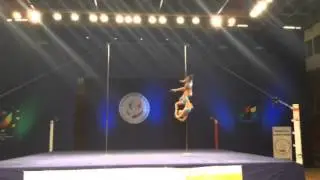
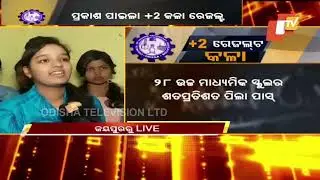













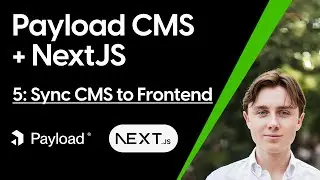
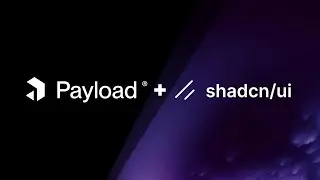




![[PART 3] Building a Website with Payload CMS and NextJS: Dynamic Pages from collections](https://images.videosashka.com/watch/_pwBm0T7eEg)