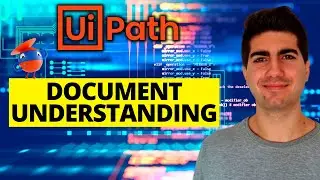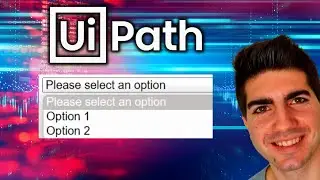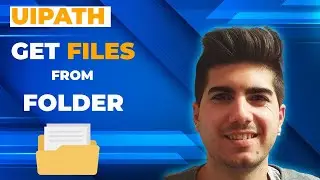UiPath Document Understanding - Full Tutorial
On this tutorial, we will learn from scratch, how to process and extract data from different document types in UiPath using the Document Understanding framework.
Get SPECIAL discount on my UiPath course → https://courses.marcelocruzrpa.com/co...
📄Documents used: https://drive.google.com/drive/folder...
💡Document Understanding endpoints: https://docs.uipath.com/document-unde...
RESOURCES
🗣️ Get UiPath help and network with RPA developers on my Discord community: / discord
📘 Get a free copy of my "Getting Started with UiPath" eBook: https://uipath.marcelocruzrpa.com/ebo...
✉️ Free insights and tips around RPA and AI, directly to your inbox: https://newsletter.marcelocruzrpa.com
🎓 Check out my RPA courses: https://courses.marcelocruzrpa.com
SOCIAL LINKS
LinkedIn: / marcelo-cruz-rpa
VIDEO CHAPTERS
0:00 - Intro
0:48 - Brief explanation of Document Understanding phases
1:48 - Create UiPath Studio project
2:11 - Packages installation
3:53 - Taxonomy
10:47 - Create loop for each document
12:03 - Digitize document
17:30 - Classification
25:39 - Data Extraction Scope
28:30 - Form extractor
32:30 - Machine Learning extractor
35:33 - Check extraction results
38:53 - Export extraction to Excel
43:12 - Conclusion
#uipath #documentunderstanding









![Power Automate Desktop - How To Open Browser and Login [RPA Tutorial]](https://images.videosashka.com/watch/lETVglZglD4)