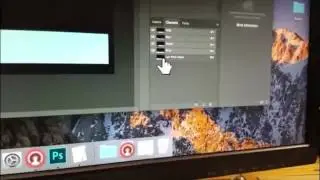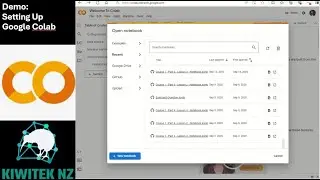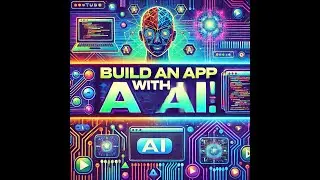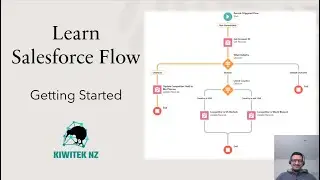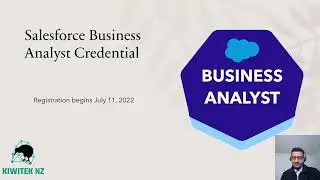How to build an AI-Powered Personal Assistant with Python on Google Colab | No coding experience
Ready to build your own AI-powered personal assistant? In this step-by-step tutorial, I’ll show you how to create a smart assistant using Python, Anthropic / OpenAI / Gemini APIs, and Google Colab—all without needing any coding experience! 🚀
Whether you’re a beginner or just curious about how AI can simplify your life, this video will guide you through:
Setting up Google Colab for Python development 💻
Create API keys on Anthropic
Creating secrets for use in Google Colab
Using AI models to handle tasks like answering questions and setting reminders 🤖
Building a scheduling system with Python to manage your tasks and reminders 🗓️
Practical tips for creating a real-world assistant with just a few lines of code.
Sample use case of an AI powered Marketing Assistant that helps us with Fieldays activations!
What you’ll learn:
How to set up an AI environment in Google Colab (no installation needed)
How to integrate APIs for real-time AI interactions
Coding basics to create an assistant that can manage your day!
By the end of this video, you'll not only understand how to build a personal assistant but also see how AI can be a powerful tool for automating everyday tasks.
📂 Download the Code: https://claude.site/artifacts/e07d879...
👍 Like, share, and subscribe for more AI and Python tutorials!
#AI #Python #GoogleColab #OpenAI #PersonalAssistant #MachineLearning #TechForEveryone #NoCodingExperience #AIAssistant #ArtificialIntelligence #AIforBeginners



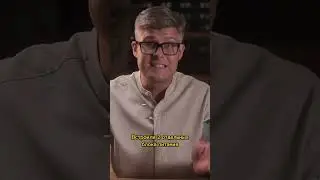
![[4K] 221016 에스파 aespa - Next Level - Karina Focus @ KAMP LA](https://images.videosashka.com/watch/3_KUfXCZY_g)