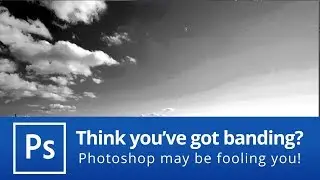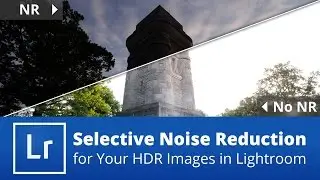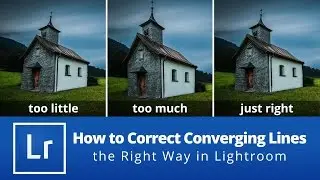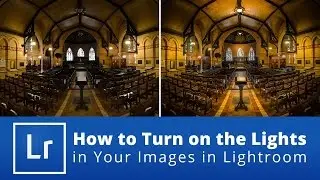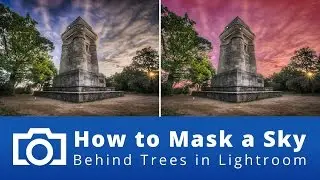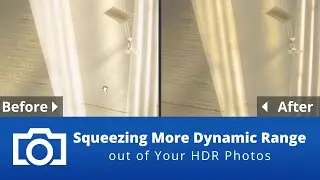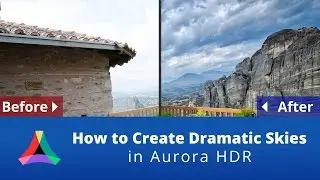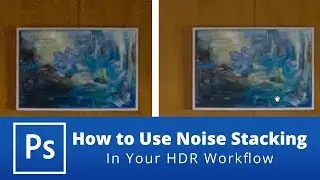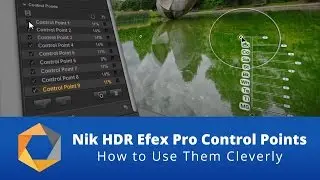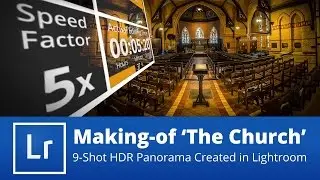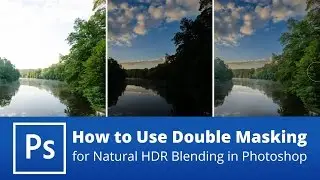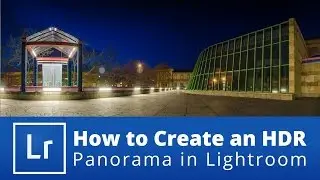Sharpen Smarter in Photoshop - How to Make Any Sharpening Tool Non-Destructive
► Download the 'Smarter Sharpen' Photoshop action set at http://frb.li/shrpn
In this video tutorial, I am going to show you how to use any sharpening method (including your own favorite one) and make it non-destructive so that it works in exactly the same way as High-Pass sharpening but with much higher sharpening quality.
Photoshop's High-Pass sharpening is still used by so many people for the mere fact that it offers an elegant way to apply sharpening non-destructively on a separate layer. The sharpening itself is not nearly as good as that of the best dedicated sharpening tools available today. But these tools (like Photoshop's Smart Sharpen) are inherently destructive which affects your workflow negatively, limiting your flexibility and costing extra time.
So, the dilemma is that you can either have a fast, flexible workflow (with the High-Pass filter) or state-of-the-art sharpening. Having both at the same time seems to be impossible. Right?

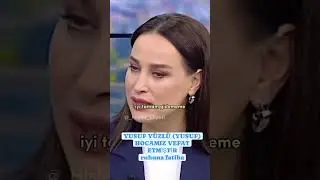



![[FREE] Pop Punk Type Beat](https://images.videosashka.com/watch/WBrUoj0FKkE)