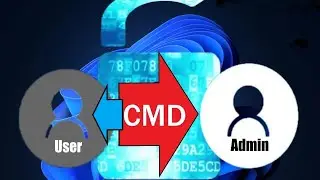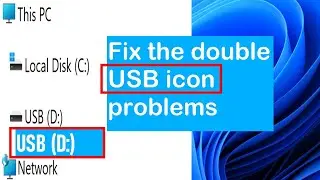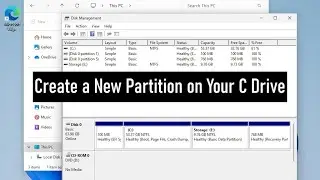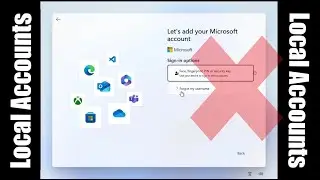Reset Your WINDOWS PASSWORD Local Account in 1 Minute?
It is simple and takes a few steps to reset your Windows local account password.
#ResetWindowsPassswords #ResetForgettonPasswords #ResetWindowsPassword10_11
#WindowsPasswordReset #ResetWindowsPassword #Admin_Account #AdminLogin #notepad
#choose_an_option #cmd
In the Command prompt window, you type:
notepad
netplwiz (reset Windows password)
net user (find out user login name)
Additional tips (if the keyboard is working)
(if you couldn’t get into Windows Login Screen)
1. Simultaneously hold down the Shift key and the press down POWER button on your laptop.
How to reset FORGOTTEN PASSWORD in Windows 11. I WISH I would know it much earlier.
• How to reset FORGOTTEN PASSWORD in Wi...
Reset PASSWORD Windows 11 via Command Prompt | CMD Tutorial.
• Reset PASSWORD Windows 11 via Command...
Get into the Recovery Options in Windows 11 WITHOUT the need of a bootable DVD or USB Drive.
• Video
How to Reset All Local Security Policy Settings to Default in Windows Via CMD
• How to Reset All Local Security Polic...