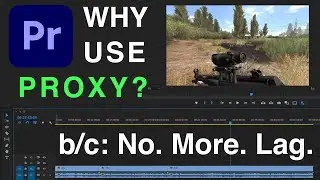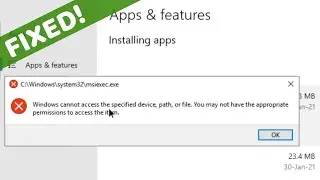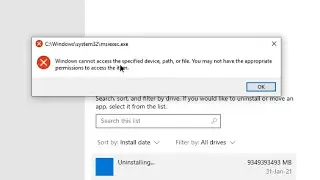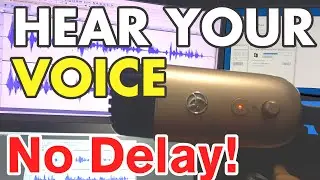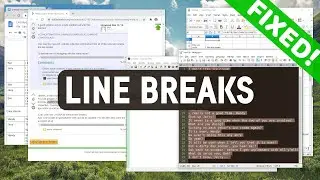Jump to Next/Previous Marker in Premiere Pro CC Keyboard Shortcut (Move Playhead)
Just a quick Premiere Pro shortuct clarification. To go to the next or previous marker all you have to press is a rather long key combination (CTRL + M forward and CTRL + SHIFT + M backward).
More Premiere Pro Tricks: • Premiere Pro CC Scale Timeline Tracks...
Subscribe to brand new hacks & showcases: http://bit.ly/OSBsub








![Best 3 Fullscreen Shortcuts in Premiere Pro [One Screen/Dual Setup]](https://images.videosashka.com/watch/Cd3c0AJTe8Y)






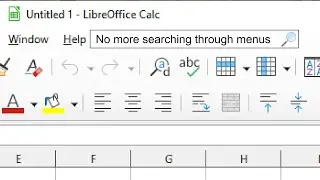

![Join Two Displays into Ultrawide Screen/Desktop/Game (2x 1920x1080 = 3840x1080) [NVIDIA Cards Only]](https://images.videosashka.com/watch/7ajfztk0WAU)