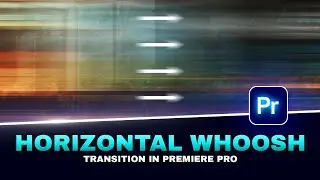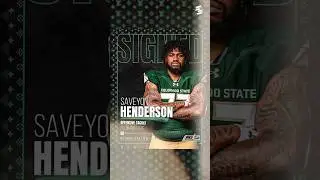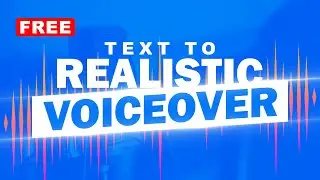Easy Photoshop Typography Manipulation - Adobe Photoshop Tutorial
Welcome to this easy-to-follow Adobe Photoshop tutorial! 🎨 In this step-by-step guide, I'll walk you through the art of typography manipulation, allowing you to create stunning designs with just a few simple techniques. Whether you're a beginner or an experienced Photoshop user, you'll learn valuable skills to enhance your creative projects. Get ready to elevate your typography game and unleash your creativity!
🎨 Tools Used:
Adobe Photoshop
Don't forget to subscribe for more Photoshop tutorials and creative inspiration! 🌟🎬
------------------------------------------------------------------------
🔰 Buy my Lightroom products - https://sanjithadesigns.gumroad.com/l...
🔰 For any graphic design/video editing job contact me on Fiverr - https://www.fiverr.com/sanjithadesigns/
------------------------------------------------------------------------
🔴 Adobe Premiere Pro Tutorials - • Premiere Pro Tutorials | Ultimate Tut...
🔴 Adobe Photoshop Tutorials - • Photoshop Tutorials
🔴 Adobe Lightroom Tutorials - • Lightroom Presets
🔴 Ai Tutorials - • AI and the Future of Work: A Must-Wat...
🔴 Meta Spark Studio Tutorials - • Meta Spark Studio Tutorials
------------------------------------------------------------------------
Find me:-
🚩 Instagram - / sanjithadesigns
🚩 Facebook - / sanjithadesignslk
🚩 Pinterest - / sanjithadesigns
🚩 TikTok - / _sanjiofficial_
------------------------------------------------------------------------
Thank You
#AdobePremierePro #CinematicBars #VideoEditing #Tutorial #QuickTutorial #PremiereProTips #CinematicLook #EditingMagic #VideoProduction #PremiereProHacks #LearnEditingFast #YouTubeTutorial #CinematicEditing #FastEditing #EditingMastery #ProfessionalVideo #QuickTutorial #ContentCreation #VideoEditingTips #CreativeEditing #YouTubeTutorial #learnediting
#sanjiofficial
#sanjithadesigns
![[FREE] Drake Type Beat -](https://images.videosashka.com/watch/8uxSc9htpIc)
![😍 [v5.5.0] 'New Season, New Dreams' Platinum OBB Patch 🎇 PES 2021 Mobile ✨ Exclusive Legendary Teams](https://images.videosashka.com/watch/c3D434ONCoU)