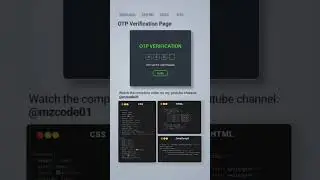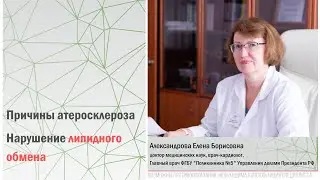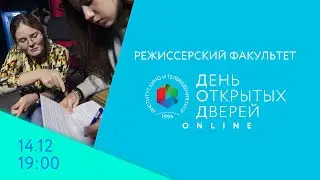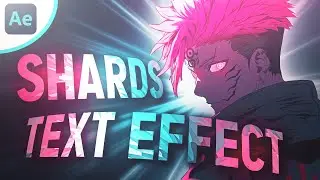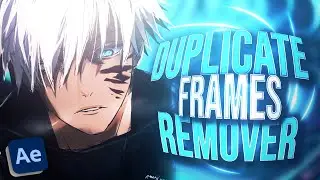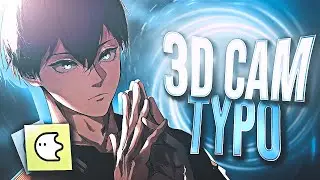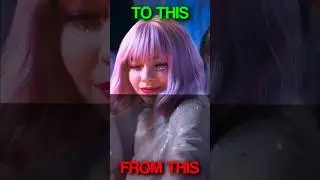Fastest Anime Upscaling / Enhancing! Blurrr AMV Tutorial
Blurrr download: https://apps.apple.com/us/app/blurrr-...
IOS ONLY
Thank you for watching! I hope you enjoyed this tutorial on how to quickly upscale/enhance your anime clips using Blurrr! If you got any question feel free to ask me in the comments!
-----------------------------------------------------------------------------------
Socials📲:
📷instagram: / payynuz
🎵 tiktok: / payynuz
📈business email: [email protected]
🎬payhip: https://payhip.com/Payynuz
-----------------------------------------------------------------------------
Songs Used:
Track: Kozah - Cali4nia [NCS Release]
Music provided by NoCopyrightSounds.
Watch: • Kozah - Cali4nia | Future Bass | NCS ...
Free Download / Stream: http://ncs.io/Cali4nia
--------------------------------------------------------------------------------
Timestamps:
0:00 result
0:11 Blurrr app introduction
0:28 upscaling / enhancing
0:58 quality CC
-------------------------------------------------------------------------------------------------------------------------
Copyright Disclaimer under section 107 of the Copyright Act 1976, allowance is made for “fair use” for purposes such as criticism, comment, news reporting, teaching, scholarship, education and research.
-------------------------------------------------------------------------------------------------------------------------
Thanks to @blurrrapp for sponsoring this video!
#blurrr #blurrrapp #amvtutorial
tags: anime upscaling, anime quality tutorial, amv quality tutorial, blurrr, anime upscaling tutorial, anime 4k upscale, ai anime upscaling, tiktok anime edit tutorial, anime upscaling ai, blurrr app, payynuz, paynuz, payunz, amv tutorial, payynuz tutorial, best edit quality tutorial, ai quality tutorial, quality tutorial amv, best ai quality, best quality amv tutorial, 8k anime tutorial, 4k anime tutorial, how to get 8k quality