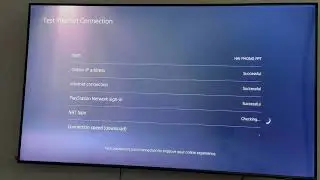Samsung Smart TV: How To Remove Samsung Account
In this video, learn how to remove Samsung Account from your Samsung Smart TV.
Do you want to de-link your Samsung Smart TV from your Samsung Account? With ease, we'll walk you through the procedure in this step-by-step instruction. We can assist you with either switching to a new account or just deleting your current one.
We'll walk you through the simple process of removing your Samsung Account from your Smart TV and provide you with clear instructions.
How To Unlink Samsung Account From Samsung Smart TV:
Remove Samsung Account From Samsung Smart TV:
How To Delete Samsung Account From Samsung Smart TV:
Step 1: Go to the home screen of your Samsung Smart TV. If you're not on the home page, press the home button on the remote control.
Step 2: Using your remote control, go to All Settings. Next, navigate to General and privacy. Then select System manager.
Step 3: Within the Samsung Account menu, locate your Samsung account. Highlight your Samsung account and scroll down once to highlight "My Account". Press OK to select.
Step 4: Under "My Account", you should see various options related to it. Look for the "Remove Account" option. Remove account will erase all associated data and settings.
Step 5: After selecting the Remove Account option, you may be prompted to confirm your decision. Select "Yes. You should see the prompt that your Samsung account has been signed out.
Step 6: After the sign-out process is complete, you should return to the initial Samsung Account Sign In page.
#samsungsmarttv #cuttingedgetechnology
SAMSUNG 75-Inch Class QLED 4K Q60C Series Smart TV: https://amzn.to/3vIkeaE
Samsung Galaxy S24 Ultra (Factory Unlocked): https://amzn.to/4434LhT
Samsung Galaxy A25 5G, Factory Unlocked GSM: https://amzn.to/49GIszE
SAMSUNG Galaxy FIT 3: https://amzn.to/49Eb7Wh
Buy Wallet Case for Samsung Galaxy A15 here: https://amzn.to/47ztWsM
------------
✅Copyright Disclaimer Under Section 107 of the Copyright Act 1976, allowance is made for "fair use" for purposes such as criticism, comment, news reporting, teaching, scholarship, and research. Fair use is a use permitted by copyright statute that might otherwise be infringing. Jawla, Non-profit, educational or personal use tips the balance in favor of fair use.


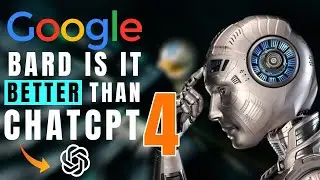

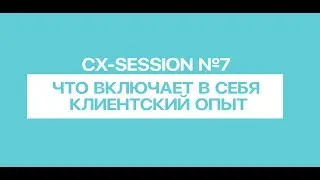
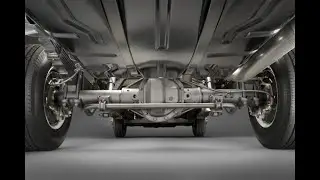



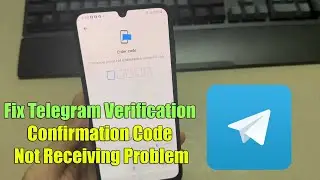

![How To Fix Telegram This Phone Number is Banned [Solved]](https://images.videosashka.com/watch/hHHIhi-LKUc)