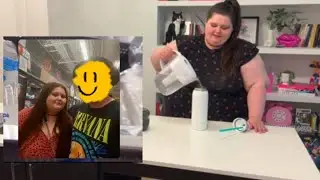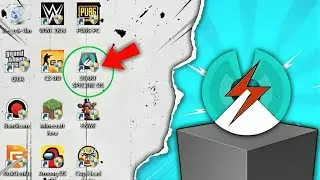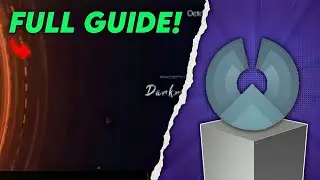How To Install and Setup TC Games in 2024 (Ultimate Guide)
don't know how to set up TC games properly? then watch this video completely, as in this video I will show how you can install and setup TC games. I will also show you a complete guide for keymapping at the end of the video. But before that, let me explain what TC games is. TC Games is basically a next-level screen mirroring software that is used to mirror mobile screens to PCs. The best part is that it offers keymapping features means yuo can play free fire or PUBG using your mouse and keyboard.
Dont Know How to Download File?!? Watch This: • Watch This Before Downloading!
0:00 Intro
0:42 Files Required
1:03 TC Games Installation
1:30 Important Mobile Settings
2:05 Chance of Error
2:20 First Look And features
3:12 Keymapping
3:30 Conclusion
Motion Background Credit:
/ @motionmadeae
/ @freevideobackgroundloops
/ @loopsdotscreative9744
/ @copyrightfree_videoandmusic
(All Credit Goes to Repective Owners)
Best Android OS Here:
Asus OS: • (New) Asus OS For 2/4 GB Ram PC | Pla...
Prime OS: • How To Install Prime OS Without Any E...
Remix OS: • How To Install Android OS in a PC 202...
Bliss OS (Old Version): • How to install Bliss OS in 2024 | Ful...
Bliss OS (Android 12): • How To Install Android 12 (OS) On Low...
facing Problems?? Contact Me here:
facebook https://www.facebook.com/profile.php?...
instagram / tdecode123
Check Out These Videos Also:
• Bluestacks 5 Installation - Complete ...
• Memu PLAY Best Version For Low End PC...
• This NEW Android Emulator Could Be a ...
• How To Set Up TC Games On Low End PC ...
• 🚀 World Fastest And Light Weight Andr...
• 📱Android Emulator for Low-End PC | An...
• KO Player Lite Perfect Installation (...
Copyright Disclaimer: - Under section 107 of the copyright Act 1976, allowance is mad for FAIR USE for purpose such a as criticism, comment, news reporting, teaching, scholarship and research. Fair use is a use permitted by copyright statues that might otherwise be infringing. Non- Profit, educational or personal use tips the balance in favor of FAIR USE.