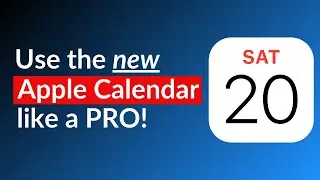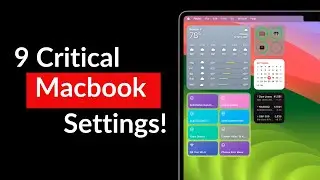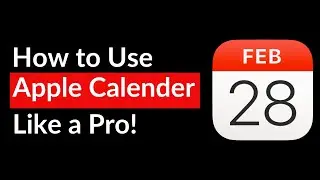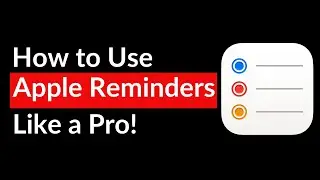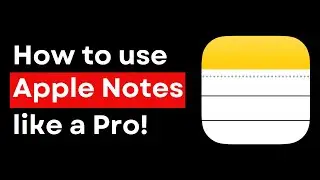7 Expert Tips to Master the All-New iOS 18 Photos App!
Apple has completely revamped the Photos app in iOS 18, and it might feel overwhelming at first. But don’t worry—I'm here to guide you through all the major updates and show you how to turn the new Photos app into a powerful tool for organizing and personalizing your photo library. 🚀
In this video, I’ll walk you through:
Customizing the home screen for maximum efficiency 📱
Utilizing Pinned Collections to keep your favorite albums accessible ⭐
Organizing your photo library with the new “Recently Added” filter 🗂️
Managing shared photo libraries effortlessly with friends and family 👨👩👧
Using advanced filters to find exactly what you’re looking for 🔍
Adjusting grid views and hiding screenshots to declutter your library 📸
Taking advantage of powerful utility tools for organizing documents and merging duplicate photos 🧹
By the end of this video, you'll have everything you need to master the iOS 18 Photos app like a pro! Plus, don’t forget to download the free PDF guide with all the tips covered in this video—link in the description! 🔗
If you found this video helpful, be sure to like, subscribe, and hit the notification bell so you don’t miss out on future tutorials. Let me know in the comments what you think of the new Photos app and how you plan to use these tips! 😊
Links:
📄 Download the Free PDF Guide: https://smarter-tech-talk.ck.page/9e7...
🔔 Subscribe for more tips: @SmarterTechTalk
Table of Contents:
0:00 Intro
0:21 Customize the Photo Home Screen
1:26 Pinned Collections
2:34 New Ways to View the Photo Library
3:41 Managing Shared Albums
4:52 Use Filters to Organize Photos
6:12 Adjusting the Grid View & Screenshots
6:48 Utilities & Tools
7:36 Outro


![HOW TO GET FISHMAN KARATE + SHOWCASE! [SQUARE PIECE]](https://images.videosashka.com/watch/hYK8KdZ8dW4)